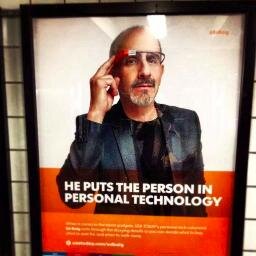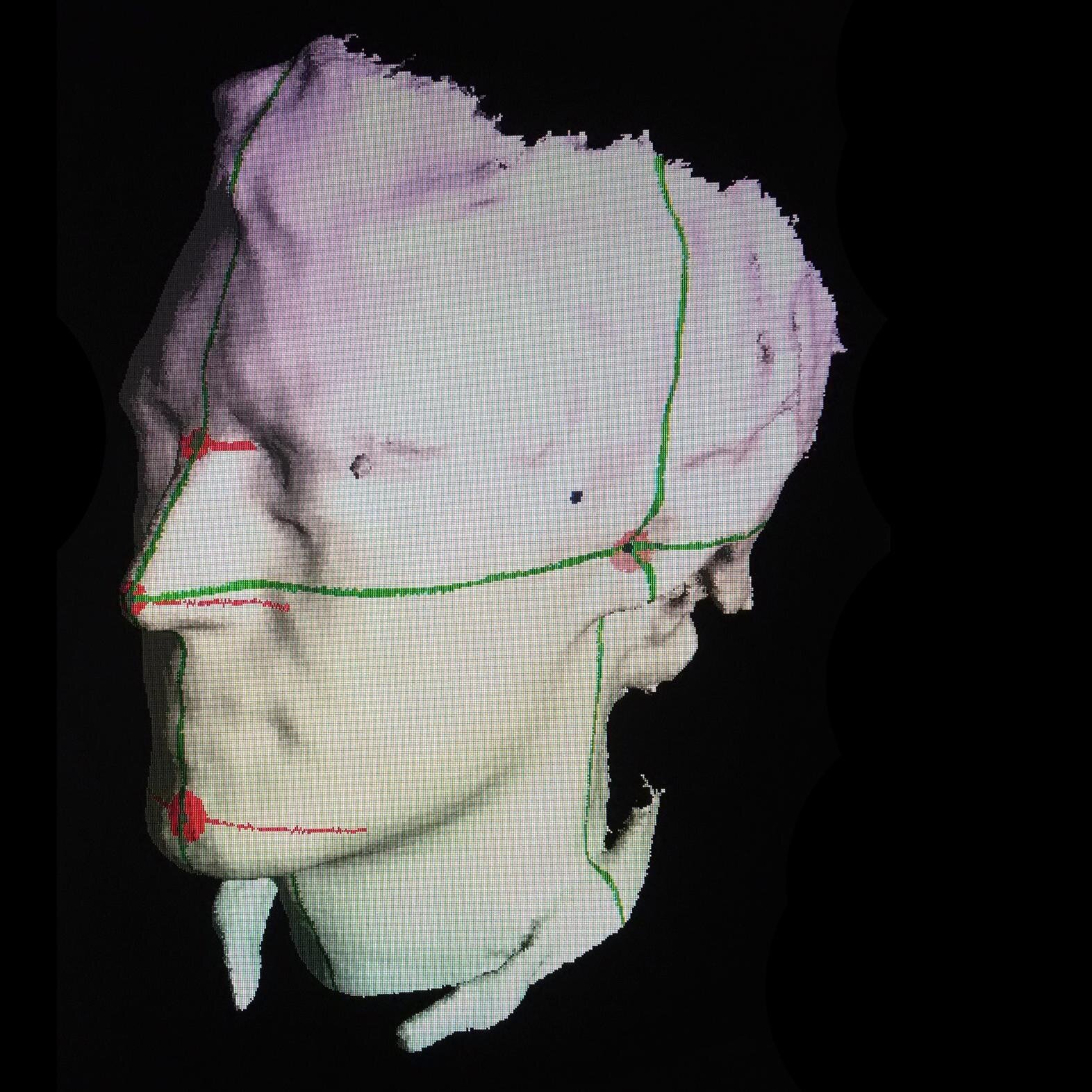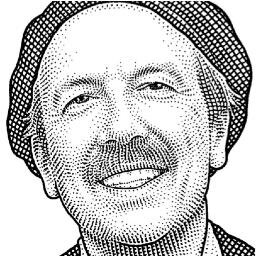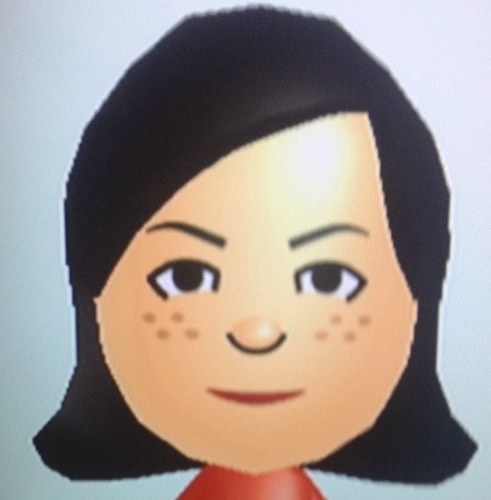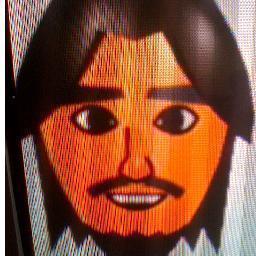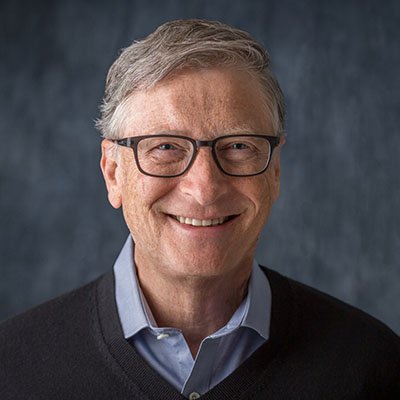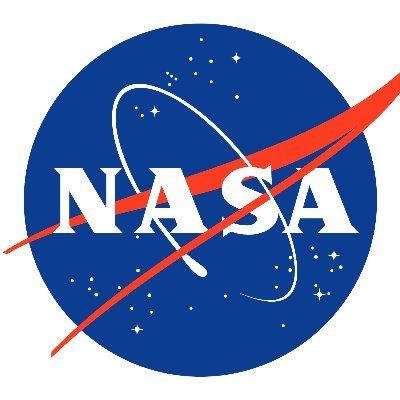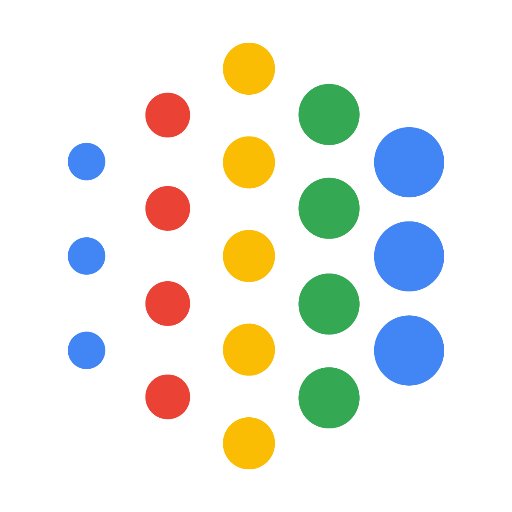Gmail
@gmailNews, tips and tricks from the Gmail team. Need help? Fly on over to our Help Center or forum.
Similar User

@BillGates


@YouTube

@NASA

@X

@Windows

@googlemaps

@googlechrome

@Microsoft

@GooglePlay

@amazon


@Android

@androidcentral

@GoogleAI
🙈🙈
We love a good prompt <3
It all starts with a prompt. Gemini for #GoogleWorkspace can turn your prompt into docs, emails, spreadsheets and more. Insert the template and customize it to make it your own. 📝 → goo.gle/3ULsqjB




Learn how you can schedule @googlecalendar events or offer available times to meet directly with someone in #Gmail 👉 goo.gle/3ULLChe
Don’t 😴 on your chance to win a trip to Google Cloud Next in Las Vegas or a Google Pixel and one piece of Google-branded merch! Just share your #GeminiAtWork story and show us your best Gemini for Google Workspace tips and tricks to be in the running. Entry details: ✅Like…
She’s not just any aunt—she’s the cranberry sauce legend. Use Help me write in #Gmail to send her a sweet holiday email. → goo.gle/3zTUjP3




Simplify your holiday planning with Gemini for #GoogleWorkspace. 🎁✨ Learn five ways small business owners can use AI to help plan this season → goo.gle/4fFHQhl

Powered by Gemini, the Smart Reply feature in #Gmail suggests more detailed responses that capture your full intent. You can easily choose, preview, and edit replies directly in your inbox, saving time. → goo.gle/40IRHOZ
Get the most out of Gemini for #GoogleWorkspace using these tips to improve your prompts and streamline your workflow. Refine your prompts, use context, and experiment to unlock Gemini’s full potential across Gmail, Docs, and Sheets. → goo.gle/40Fa9rV
💬 If you think you know everything about #GoogleChat, think again. Better yet, come check out our new video to see how Chat can help your teams work better together. ↓ goo.gle/3YUE8L0
Learn how you can use AI in #GoogleMeet to run efficient and productive meetings → goo.gle/3YTP8sd
Google Meet now has note-taking, auto-recording, and transcribing features. #Google #GoogleMeet

In our latest Beyond the prompt blog post – learn how four Googlers are using Gemini for #GoogleWorkspace to tailor their sales approach and drive success for our customers. → goo.gle/4few39w

We challenge you to be the one on #GoogleMeet with the background that everyone comments on.
We love Gemini in #GoogleMeet for its: 1️⃣ Real-time translations 2️⃣ Fun backgrounds 3️⃣ Note taking capabilities What are some things *you* love about Gemini for Google Workspace? → goo.gle/3AxuvZw




👀👀
From nailing the perfect pitch in Gmail to designing custom visuals in Google Slides and keeping projects organized in Google Sheets, Janet Nguyen’s workflow using Gemini for #GoogleWorkspace is smoother than ever. 😎 → goo.gle/40m1avG
💆 John Liang uses Gemini for #GoogleWorkspace to make his budgeting (and life!) easier. Has Gemini already changed the way you work? Share your #GeminiAtWork story below to win a Google Pixel or a trip to Vegas → goo.gle/4hyWEAa
We got you covered. Learn more about #Gmail's package tracking feature 📦 → goo.gle/3UqkO5Q
I like that @gmail is showing me when my package is scheduled to be delivered right in the app!

Major key(s) alert 👇
United States Trends
- 1. $CUTO 7.310 posts
- 2. Tyson 357 B posts
- 3. Laken Riley 25,9 B posts
- 4. Pence 39,1 B posts
- 5. Ticketmaster 14,4 B posts
- 6. Dora 21,4 B posts
- 7. DeFi 106 B posts
- 8. #FursuitFriday 14,6 B posts
- 9. The UK 416 B posts
- 10. #FridayMotivation 3.655 posts
- 11. Iron Mike 14,6 B posts
- 12. Wallo 6.899 posts
- 13. Pirates 15,6 B posts
- 14. Oscars 12,9 B posts
- 15. #INDvSA 30,7 B posts
- 16. #FridayVibes 7.392 posts
- 17. Scholars 10,2 B posts
- 18. Conan 21,5 B posts
- 19. Jen Psaki 24,7 B posts
- 20. Phil Handy N/A
Something went wrong.
Something went wrong.