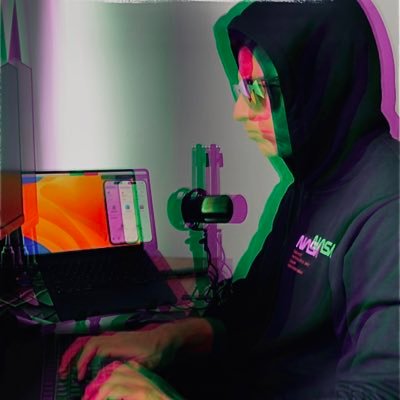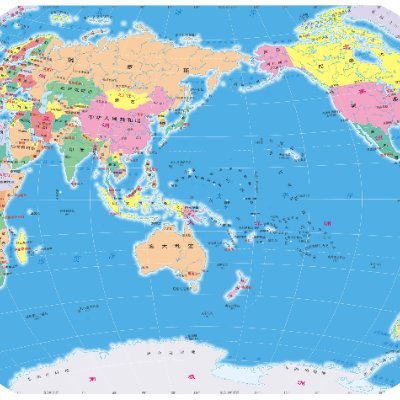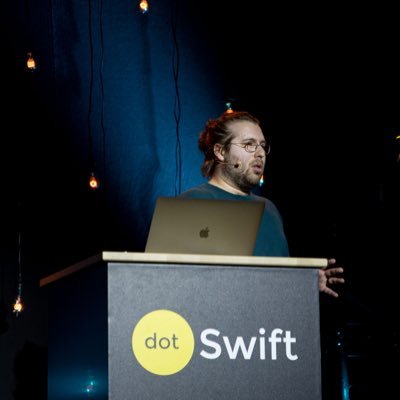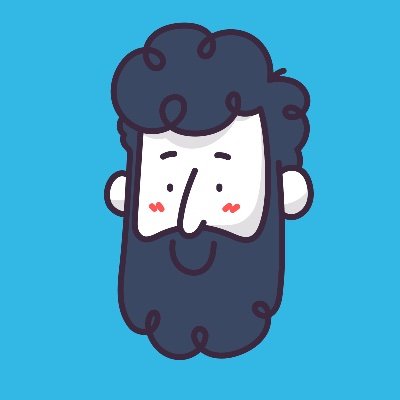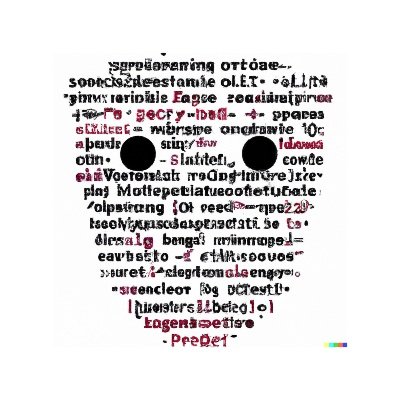Mike Mikina
@mikemikinaHey! Mike here! 👋 Join me if you like learning new things. I create videos about Swift and iOS development 🎥 https://t.co/H3PdxwR8oM
Similar User

@frnndreynoso

@mightyswiftsage

@Zainanjum100

@CodeByNick

@DevJarret

@Vivekvthomas

@goldena_by

@TommyPrezioso

@ankitdev96

@simbasaintchris

@Walinaqvi6

@joeavargas

@JulianMartDev

@danieljch16

@faizanyousaf09
Using Swift Charts to visualize sorting algorithms is fun 😄
In Xcode 16, there are new ways to create a file: 1️⃣ New Empty File - creates an empty Swift file. 2️⃣ New File from Clipboard - if you have content in the clipboard, it will create a new file and paste the contents. 3️⃣ New File from Template… - this is the old, new file picker.
Pro tip: When setting the InfoPlist.strings with translations for photo access (NSPhotoLibraryUsageDescription), remember that to test it on the iOS simulator, you need to change the simulator's entire preferred language, not just the language of the app you're testing!
I have the best iOS interview question for you! 😄 What is the raw value of the ".any" subtype in the "PHAssetCollectionSubtype" from the Photos framework? 😂
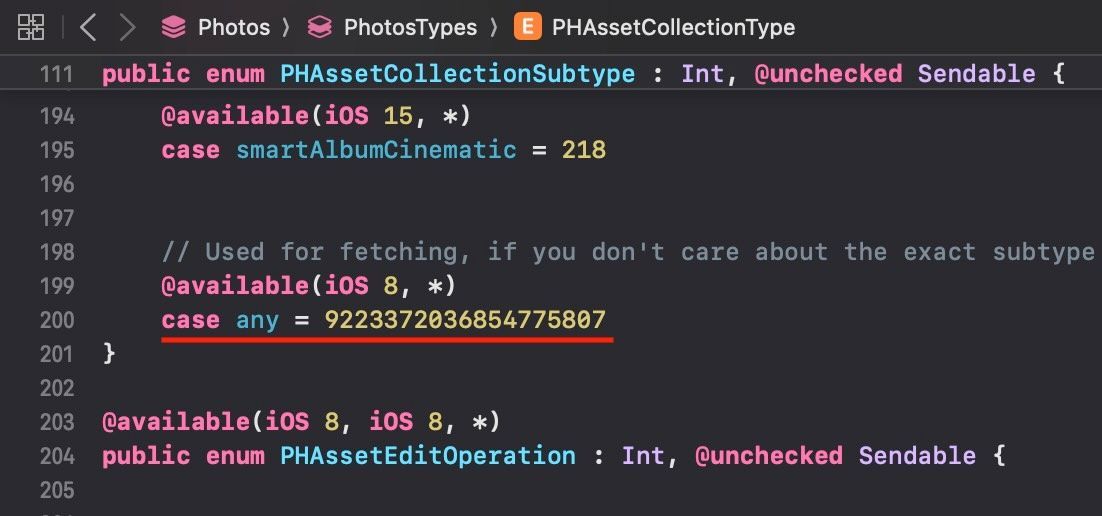
This week, it's all about improving the media picker in my video editing app 🎥 Right now, I'm using the built-in PHPickerViewController from the PhotoKit framework. It's nice because it doesn't require any permissions to access the media, as it technically runs outside of the…
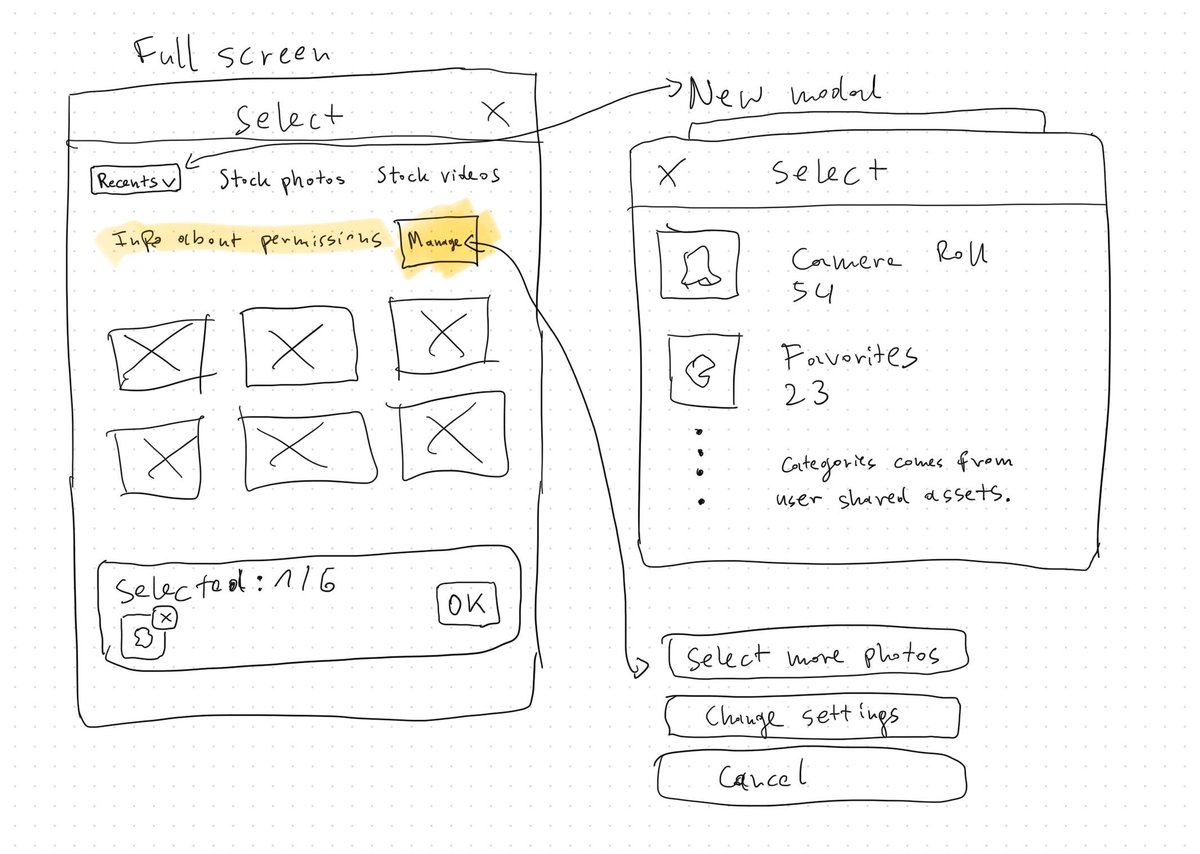
The first version of the video transitions in my app is working 🎥 I decided to go with the simplified version instead of doing the AVFoundation composition track overlap. The main benefit is that the tracks don't have to overlap, and it's easier to compose them this way. With a…
I've been playing with Metal Shaders for a while. Using the MetalPetal framework definitely simplifies development, and the performance also seems to improve.
First time using Metal + Shaders. It doesn't work yet, but I'm getting there 😄
My first App Store rejection! I mean, not the first ever, but the first time with my own app. This time, it's fair and square. I did not provide enough context about the app and what the target audience is.
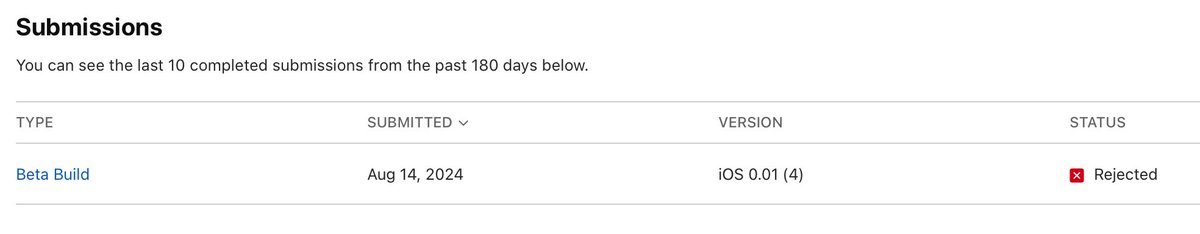
After 12 attempts, it finally happened, and my build went through to App Store connect 🤩 It is an early beta version just for TestFlight, but it's still exciting 😊
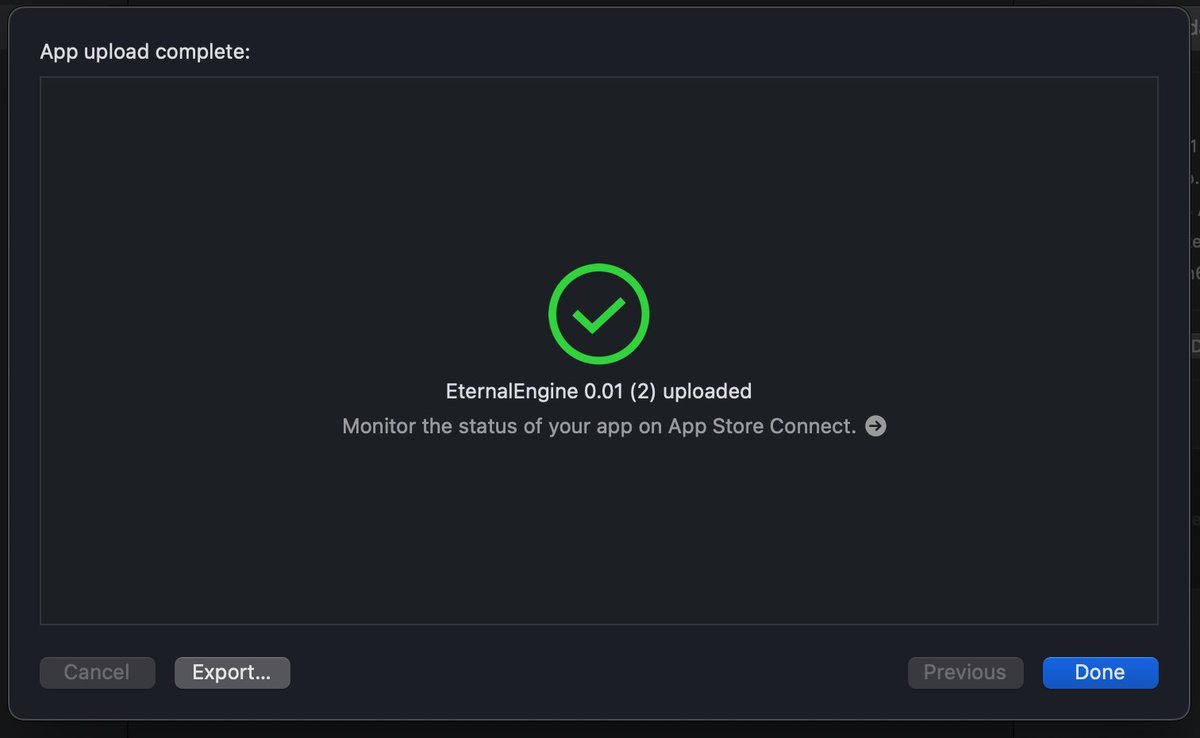
It's Friday, everyone! ☀️ The UI for the transitions feature is ready. Now, it's time to start working on the AVFoundation implementation of the transitions 😎 I like to split my work into different parts if possible. First, I implement the bare UI and make sure it works as…
Oh well, I was prototyping the other day, and I made a rookie mistake 🤦♂️ I wanted to create a scrollview with a bunch of AVPlayerLooper instances, so it can display and loop a sample transition video. I was not sure if SwiftUI with LazyHStack would do the trick - there is a hard…
In SwiftUI, when you present a sheet, there is a special modifier: "presentationBackgroundInteraction", that lets you control whether users can interact with the view behind. Unfortunately, it's only available since iOS 16.4. I have already given up older versions, so I don't…
Be aware! Some SF Symbols come with usage restrictions! I'm not using FaceTime that often, so I didn't even notice at first. I was looking for a new icon to replace a video in my editor app. Then I noticed that all of the video icons are restricted to FaceTime usage 😅
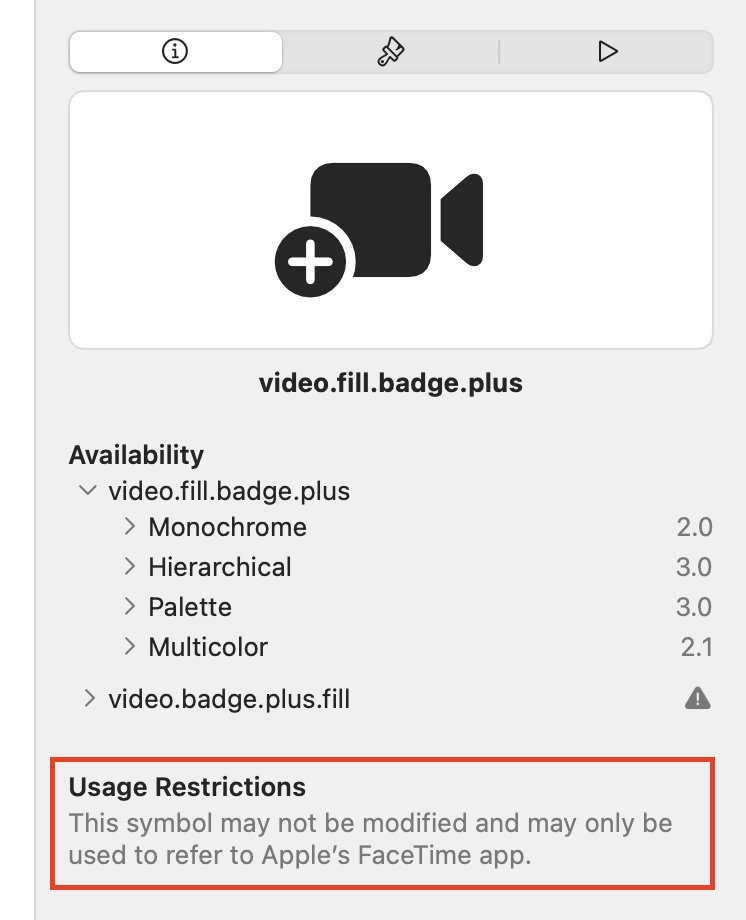
I have just joined the Apple Developer Program 🚀 There is no turning back! Now it's time to stop messing around and start thinking about my app's release 😄
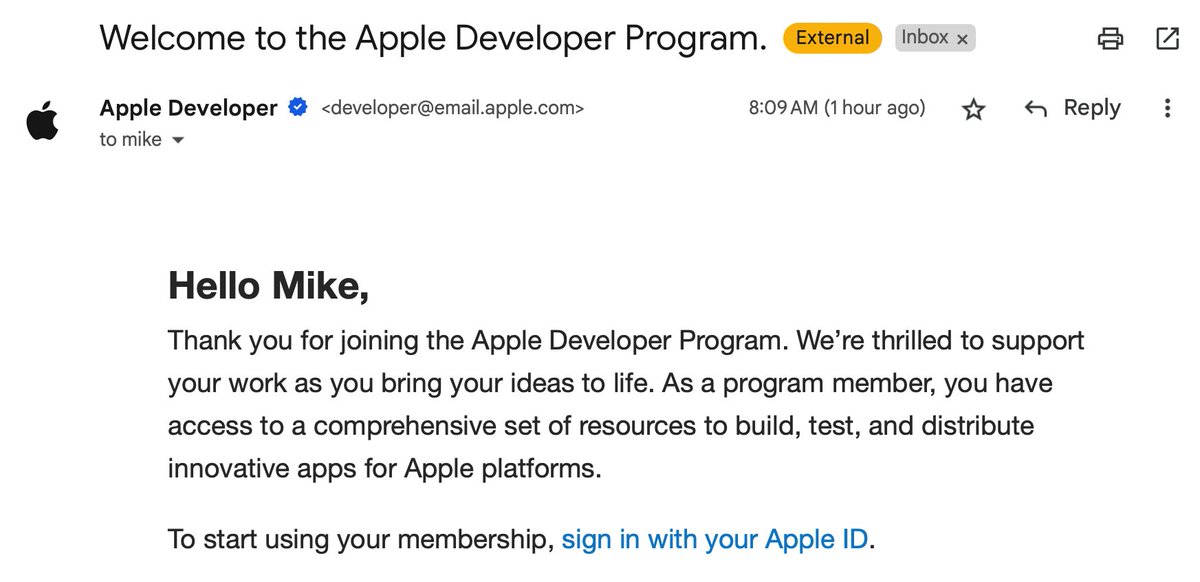
In SwiftUI, when you want to hide a part of the view that has been shifted, you can simply use the .clipped modifier, or .clipShape if you want to use a different shape than the default rectangular. What I didn’t know was that it only clips the view, and the hit testing shape for…
A proper summer is finally here☀️ It's time to do more updates on my video editing app progress 🎥 Here is what's new: 🖼️ Improved editor's UI - The editor looks and feels much better now. I decided to change the editor colors to be only in dark mode. I added the bottom icons…
🎥 My new YT video is out 🚀 A quick overview of the new dark mode icons in the new iOS 18. ➡️ youtube.com/watch?v=Feir9M…
WWDC 2024 is over. What are the must have sessions to watch? So far, I’ve been focusing mostly on SwiftUI sessions, but would like to catch up. Any recommendations?
United States Trends
- 1. Kendrick 621 B posts
- 2. #AskShadow 21,4 B posts
- 3. MSNBC 197 B posts
- 4. Drake 82,8 B posts
- 5. Luther 45,8 B posts
- 6. Wayne 57,2 B posts
- 7. Daniel Jones 46,4 B posts
- 8. Kdot 6.941 posts
- 9. TV Off 38 B posts
- 10. Squabble Up 27,5 B posts
- 11. Brandon Allen 1.440 posts
- 12. LinkedIn 40,2 B posts
- 13. NASA 70,7 B posts
- 14. Dodger Blue 14,4 B posts
- 15. #BO6Sweepstakes N/A
- 16. Reincarnated 36,1 B posts
- 17. Gloria 46,7 B posts
- 18. Giants 78 B posts
- 19. Kenny 24,1 B posts
- 20. Jack Antonoff 9.511 posts
Who to follow
-
 Fernando Reynoso
Fernando Reynoso
@frnndreynoso -
 Dennis Nehrenheim M.Sc.
Dennis Nehrenheim M.Sc.
@mightyswiftsage -
 Zain Anjum
Zain Anjum
@Zainanjum100 -
 Nick Nikeforou
Nick Nikeforou
@CodeByNick -
 Jarret Hoving
Jarret Hoving
@DevJarret -
 💻Vivek Thomas
💻Vivek Thomas
@Vivekvthomas -
 Denis Goloborodko ☮️
Denis Goloborodko ☮️
@goldena_by -
 Tommy Prezioso Jr
Tommy Prezioso Jr
@TommyPrezioso -
 Ankit Saxena
Ankit Saxena
@ankitdev96 -
 Christian Simbarashe 🧭
Christian Simbarashe 🧭
@simbasaintchris -
 Wali Haider
Wali Haider
@Walinaqvi6 -
 Joe Vargas👨🏻💻📲
Joe Vargas👨🏻💻📲
@joeavargas -
 Julian Martinez
Julian Martinez
@JulianMartDev -
 Daniel J. Callisaya
Daniel J. Callisaya
@danieljch16 -
 Faizan Yousaf
Faizan Yousaf
@faizanyousaf09
Something went wrong.
Something went wrong.