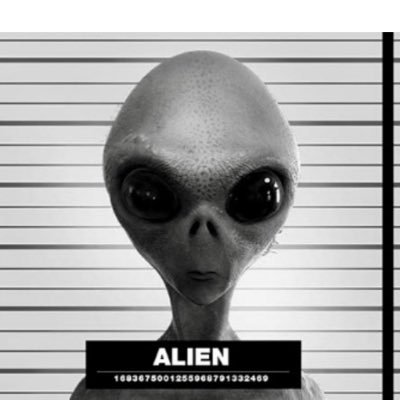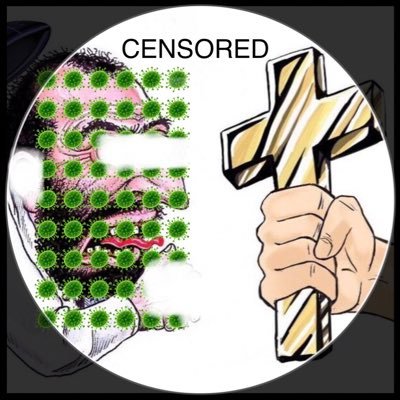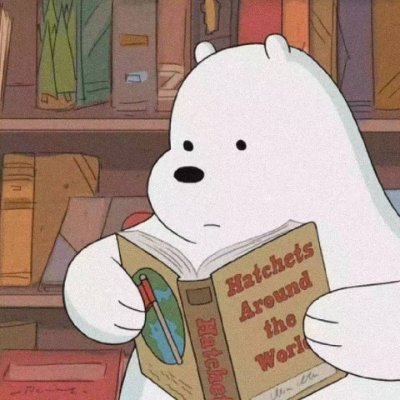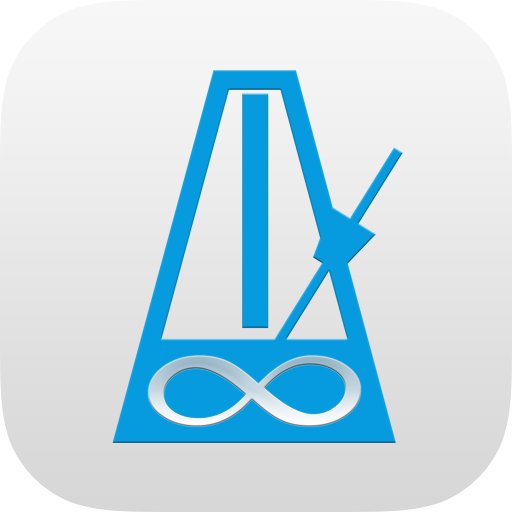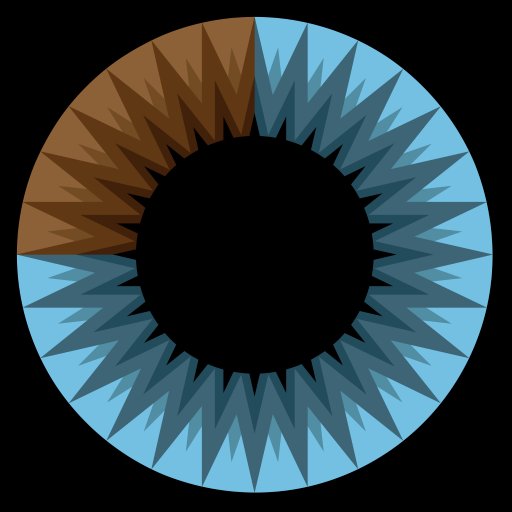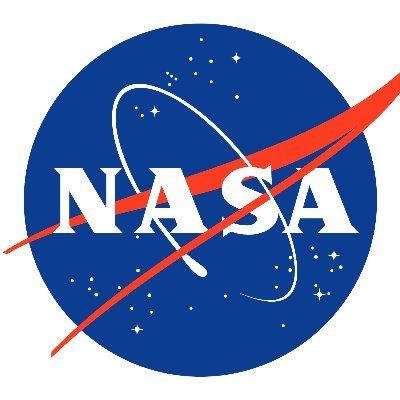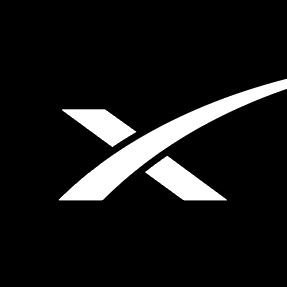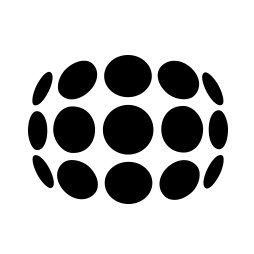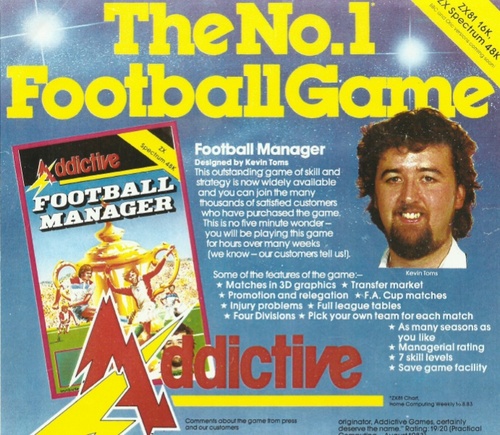Hue Lights
@HueLightsAdvanced control for your Hue Personal Wireless Lighting System
Similar User

@PivotPod

@BrandonButch

@rxtv_info

@PortlandFoodAdv

@TailosiveTech

@ttscoff

@home_hardware

@OverwriteXR

@TechRax

@kandbnews

@wxyc

@UrbanSlicer
Create the perfect holiday with Hue Lights v4.4! Put your holiday light animations on auto-pilot with premium sequences that run directly on your bridge. Here are step-by-step instructions: huelights.com/faq.html#faq-2… 🎄

The Hue Lights v4.3 Holiday Release is here! 50+ curated fire types, multiple time-based intervals for the Philips Hue Wall Switch Module, fire and candle effects on a wider range of bulbs, rule usage summaries and more. Try it today at huelights.com 🔥

One of the most requested features is now available in Hue Lights v4.2! Create custom sequences and run these on the Philips Hue bridge. Start and stop premium sequences from schedules, Hue dimmer switches, sunrise/sunset events and more. Details at huelights.com 💡

Hue Lights v4.1 is now available! Create the perfect ambience for your Memorial Day Weekend with candle and fire effects on supported bulbs. More details at huelights.com. 🕯🔥

Animate your Philips Hue lights with Christmas colors this holiday season. Start the Holiday timer to alternate between red and green colors. The timers run on the bridge. You can start multiple timers on different lights and groups at the same time - huelights.com 🎄

Discover a fresh set of features and updated navigation controls with Hue Lights v4.0! Download it on the App Store today: itunes.apple.com/us/app/hue-lig…

Get ready for Halloween with Hue Lights! Tap See All next to the Groups section. Hold your finger on one of your groups until a pop-up appears. Tap Edit, Apply Scene, Halloween. Each time you tap Halloween the lights will be slightly different. More at huelights.com 👻

Check out these Amazon Prime Day deals for Philips Hue hardware. These items work great with the new Group Effects feature in Hue Lights v3.9: huelights.com/support/v3.9/e…
Looking for widgets, schedules and comprehensive light control with snappy performance? Try Hue Lights for free on your Apple Watch or any iOS device! Tap Settings => Widget & Watch to configure. Download on the App Store: itunes.apple.com/us/app/hue-lig…

Teach your Philips Hue Dimmer Switches new tricks with Hue Lights v3.9! Each button can control separate scenes or groups using short-release and long-release actions. Get it on the App Store today: itunes.apple.com/us/app/hue-lig… 😀

New Group Details screen in Hue Lights v3.9 makes it easy to explore a wide range of colors, blink the group, or turn on Colorloop. When using Colorloop the lights dynamically transition through multiple colors. More information at huelights.com

Explore endless possibilities of curated colors with Hue Lights v3.9! The Sampler Pack includes 42 distinct collections of color. Each time you tap on one of these special scenes the colors will be slightly different. More details at huelights.com 🎨

Make your Hue Smart button the most versatile accessory in your home with Hue Lights v3.8. Create arbitrary time intervals with custom actions for short-release and long-release. Activate any group or scene with each interval. See the possibilities at huelights.com 🔮

Create recurring schedules for a single light with Hue Lights v3.8. This is great for new users with their first Philips Hue Starter Kit. Schedule your light with controls for fade time, color, brightness, on/off, and blinking. Read more at huelights.com ⏰

Hue Lights v3.8 lets you create multiple time intervals for Hue Smart buttons. Control separate groups and scenes with short-release, long-release and toggle actions. Schedule individual lights. Use Apple Watch for single light control. Details at huelights.com 💡

Take time to make time with Hue Lights v3.7. This release has several improvements to the Apple Watch app. Quickly access your favorite groups and scenes from your wrist. There are also time saving enhancements in the main app. See details at huelights.com ⌚️

The original, round Philips Hue bridge that was introduced in October 2012 reached its End of Support on April 30, 2020. Remote access via the v1 bridge has also been terminated. More details at huelights.com/hue-bridge-v1.…

You can now control the maximum brightness on the Perfect Sunrise effect. Wake up peacefully and watch lights change through thousands of sunrise colors as they slowly brighten. Schedule multiple sunrise times. Here is a demo video: youtube.com/watch?v=AYmfEd… 🌅

#StayHome and create the perfect ambiance. You can add IKEA Trådfri LED bulbs to your Philips Hue bridge with the Hue Lights third-party app. The Trådfri bulbs require recent firmware. Tap Settings => Touchlink to add these bulbs. More details at huelights.com 💡🏠

United States Trends
- 1. Warriors 68,9 B posts
- 2. Rockets 43 B posts
- 3. Steve Kerr 5.836 posts
- 4. Draymond 7.793 posts
- 5. Selena 96,3 B posts
- 6. Steph 26,4 B posts
- 7. Podz 5.232 posts
- 8. #Survivor47 12,3 B posts
- 9. Knicks 34,6 B posts
- 10. Sengun 5.736 posts
- 11. Hawks 32,1 B posts
- 12. Voice of America 25,8 B posts
- 13. #GSWvsHOU N/A
- 14. Jalen Green 4.313 posts
- 15. Trae Young 22,2 B posts
- 16. Bill Kennedy 1.164 posts
- 17. #AEWDynamite 26,4 B posts
- 18. Benny Blanco 13,4 B posts
- 19. Kari 50,5 B posts
- 20. #Liftoff 1.228 posts
Who to follow
-
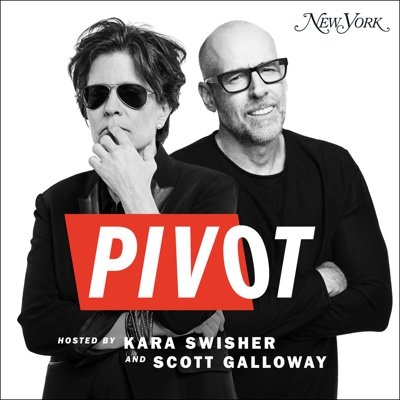 Pivot Podcast
Pivot Podcast
@PivotPod -
 Brandon Butch
Brandon Butch
@BrandonButch -
 RXTV
RXTV
@rxtv_info -
 PDX Food Adventures
PDX Food Adventures
@PortlandFoodAdv -
 Tailosive Tech
Tailosive Tech
@TailosiveTech -
 Brett Terpstra dreams in code
Brett Terpstra dreams in code
@ttscoff -
 Home Hardware Stores
Home Hardware Stores
@home_hardware -
 OverwriteXR
OverwriteXR
@OverwriteXR -
 Taras Maksimuk
Taras Maksimuk
@TechRax -
 Kitchens & Bathrooms News
Kitchens & Bathrooms News
@kandbnews -
 wxyc
wxyc
@wxyc -
 Urban Slicer Pizza Worx
Urban Slicer Pizza Worx
@UrbanSlicer
Something went wrong.
Something went wrong.