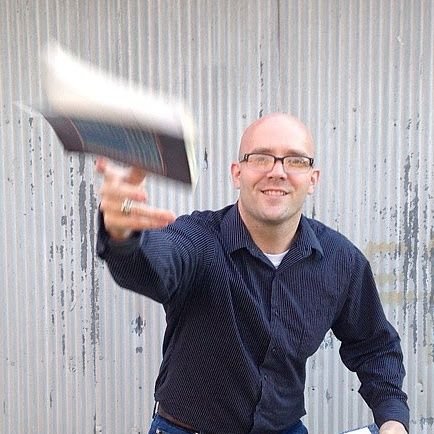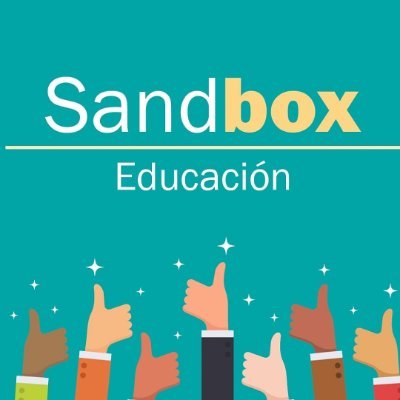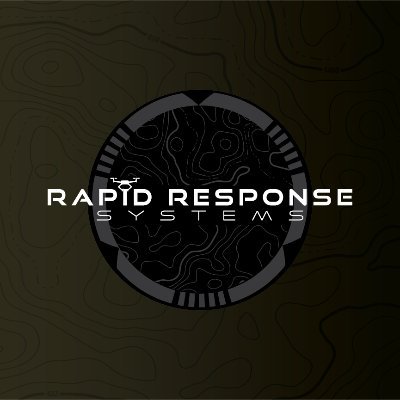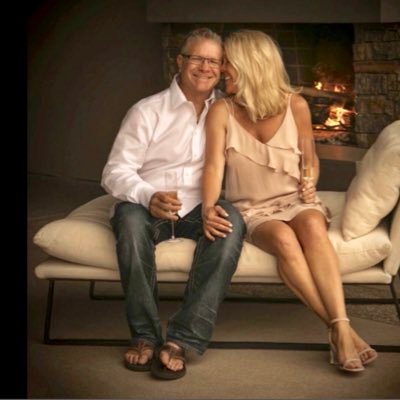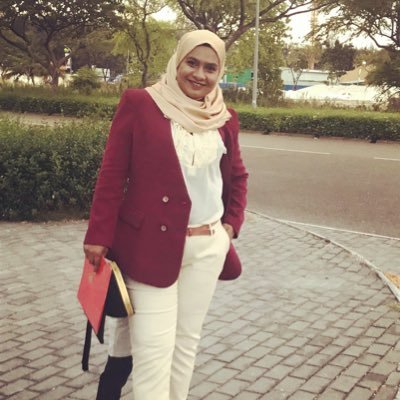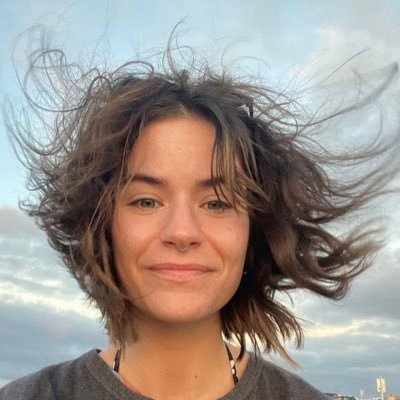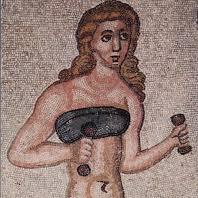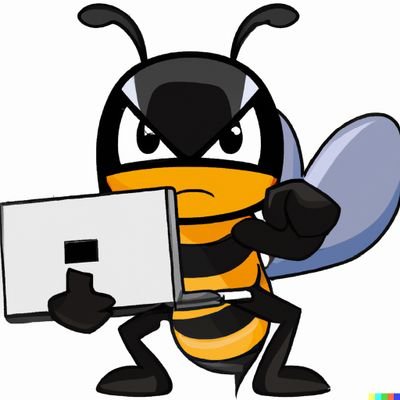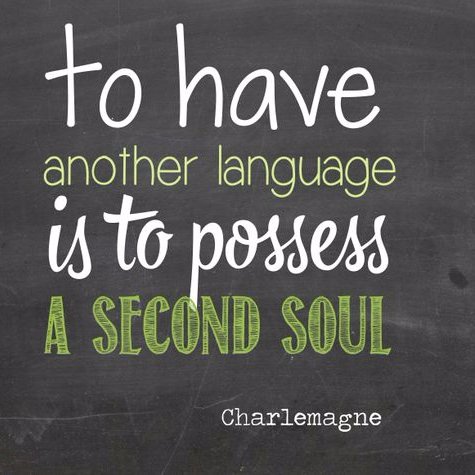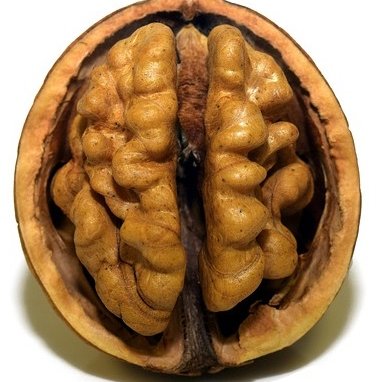Similar User

@CanvaEdu

@ericcurts

@Amy_Wakelet

@earletown

@MichaelFD95

@goformative

@quizizz

@HollyClarkEdu

@edpuzzle

@MisbahGedal

@JBDbiz

@SlidesManiaSM

@nearpod

@mrshowell24

@Screencastify
Introducing Genially's new identity. A whole new direction, for a more mature and adventurous brand🤠 A change that’s more than skin deep: Genially is evolving. 👀Learn more here: blog.genial.ly/en/genially-ne… #Genially #rebranding
Need to make a tutorial? Opt for a design with short texts, interactive hotspots, and windows for adding content so your audience can explore and learn at their own pace: genially.com/template/inter…

Learn how to create #gamification experiences. 🎮Everything you need to know about escape rooms and breakouts is in this #GeniallyAcademy course: academy.genially.com/course/view.ph…

👩💻Had an amazing dynamo training session on @genially! Our teachers learned how to create and took away their own designs for upcoming content, exploring a slice of the best digital tools. 🥧✨ #DigitalDynamos #WeAreMISD #MISDBetterTogether

The quickest way to create your own digital game is to use a themed escape room template🤩 🎮The animated graphics and interactive buttons are already set up. The only thing you have to do is add your own questions and answers: genially.com/templates/gami…

Escape room VS. Breakouts 🎮Both types of mission can be adapted to any school subject or topic



I love blending different types of literacy in my class. Having students create infographics using @genially for a research project is a great way to practice working with both visual and traditional texts. @gwu_education @kristinedwards3


Check what students have learned! Thanks to the Activity module, you can now get useful metrics and insights on your creations. GUIDE 📚 User activity and tracking help.genially.com/en_us/categori…
An interactive resource for Middle School Physics that teaches about the turning effects of forces; a learning experience that introduces High School students to the concepts of Pathos, Logos, and Ethos... Discover how the @intel team are using Genially: genially.com/customer-stori…
Help your students or your team memorize a story or process and have fun at the same time. With this drag-and-drop game, any timeline is a piece of cake: genially.com/template/timel…

Make any element draggable. Create puzzles, fill-in-the-blanks, timelines, and classification or matching exercises. 📚TUTORIAL: help.genially.com/en_us/how-to-a…
3 self-assessments ideas : ✔️Starter activity ✔️Exit ticket ✔️Exercise check Learn how to apply them here: academy.genially.com/course/view.ph…

#DevLearn 2024 – that’s a wrap! 🎉 The US team had an incredible time connecting with so many passionate advocates of interactive learning. Thank you for all the love for Genially – we’re inspired by your enthusiasm and can’t wait to see what you’ll create next!



Good morning from Las Vegas☀️! At booth #247 we’re ready to take on day 2 of #DevLearn2024. Come meet the team and grab some cool merch 🤩

Are you attending @devlearn ? Don't miss this workshop about escape rooms and #elearning with Garima Gupta from @ArthaLearning 🫶 #DevLearn #DevLearn2024 #Genially

Day 1 at @devlearn full of good vibes in Las Vegas, USA🫶 Stop by booth #247 to say hello! #DevLearn #Genially #events #elearning



Use the members’ action history to see who did what. You can use the search box and filters to find info in a flash. 📚How to check the Action history: help.genially.com/en_us/action-h…

United States Trends
- 1. McDonald 51,1 B posts
- 2. #AskFFT N/A
- 3. Mike Johnson 55,2 B posts
- 4. #RollWithUs N/A
- 5. Good Sunday 71,2 B posts
- 6. #sundayvibes 8.446 posts
- 7. Go Bills 5.045 posts
- 8. Big Mac 5.090 posts
- 9. Coke 34 B posts
- 10. #AskZB N/A
- 11. Tillman 1.885 posts
- 12. Sunday Funday 5.107 posts
- 13. Happy Founders N/A
- 14. #ATEEZ_1stDAESANG 12,7 B posts
- 15. Jon Jones 302 B posts
- 16. NFL Sunday 5.628 posts
- 17. CONGRATULATIONS ATEEZ 22,6 B posts
- 18. Founders Day 1.160 posts
- 19. McDs N/A
- 20. Higgins 9.830 posts
Who to follow
-
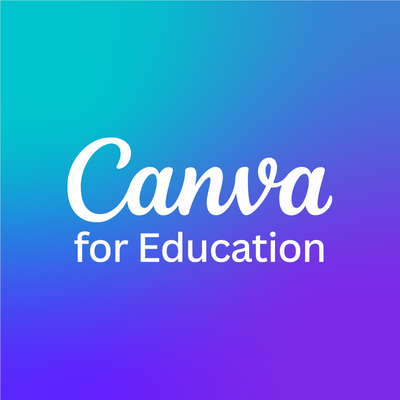 Canva for Education
Canva for Education
@CanvaEdu -
 Eric Curts
Eric Curts
@ericcurts -
 Amy @ Wakelet
Amy @ Wakelet
@Amy_Wakelet -
 𝕋𝕣𝕖𝕧𝕠𝕣 𝕋𝕖𝕣𝕣𝕪
𝕋𝕣𝕖𝕧𝕠𝕣 𝕋𝕖𝕣𝕣𝕪
@earletown -
 Michael
Michael
@MichaelFD95 -
 formative
formative
@goformative -
 Quizizz
Quizizz
@quizizz -
 Holly Clark - The AI Infused Classroom
Holly Clark - The AI Infused Classroom
@HollyClarkEdu -
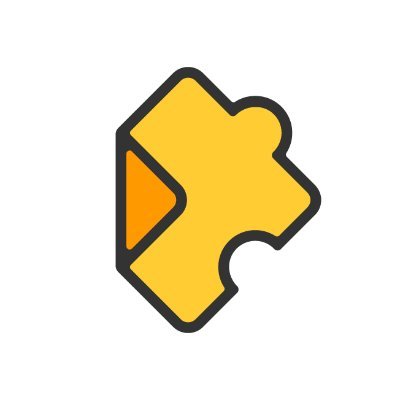 Edpuzzle
Edpuzzle
@edpuzzle -
 Misbah Gedal
Misbah Gedal
@MisbahGedal -
 James (Wakelet)
James (Wakelet)
@JBDbiz -
 SlidesMania 💛
SlidesMania 💛
@SlidesManiaSM -
 Nearpod
Nearpod
@nearpod -
 Stephanie Howell
Stephanie Howell
@mrshowell24 -
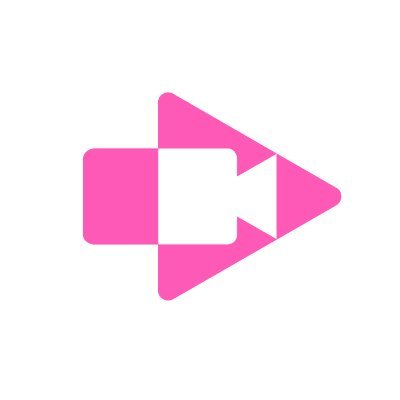 Screencastify 🎬
Screencastify 🎬
@Screencastify
Something went wrong.
Something went wrong.