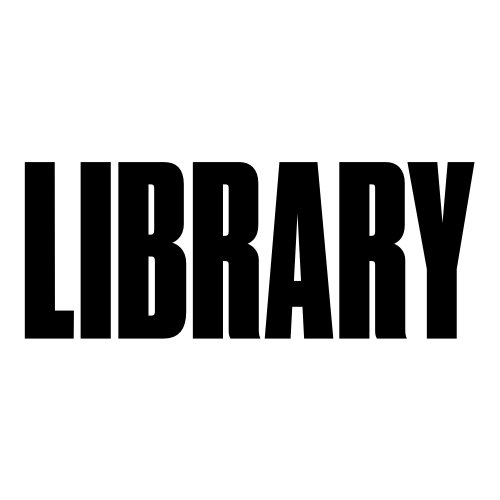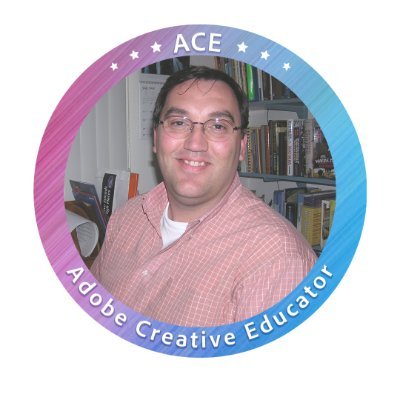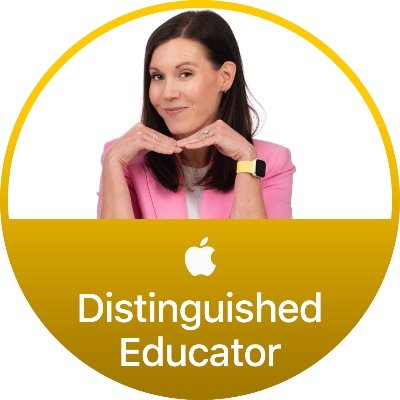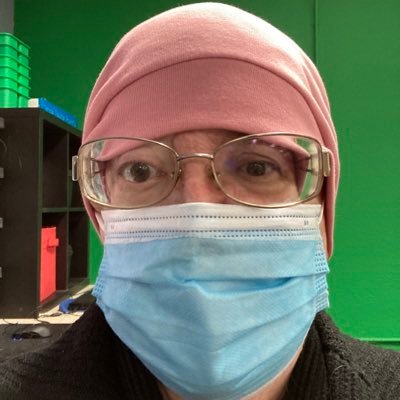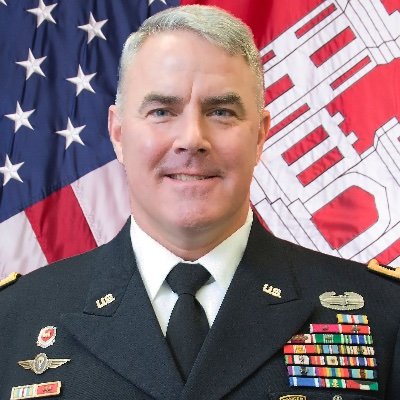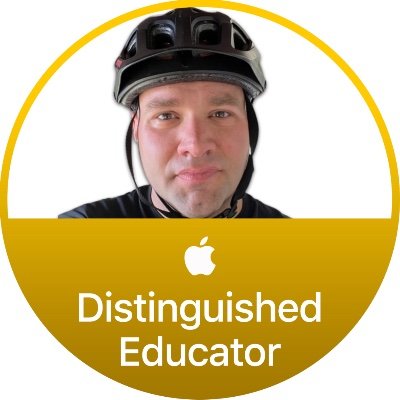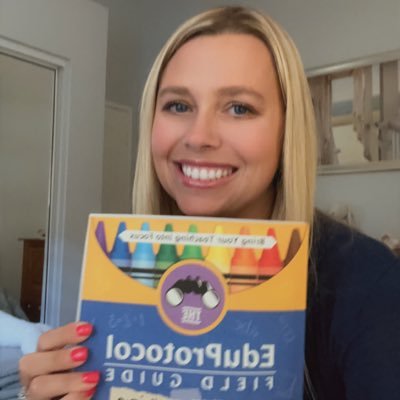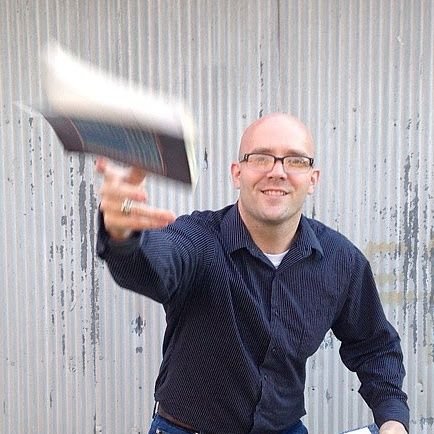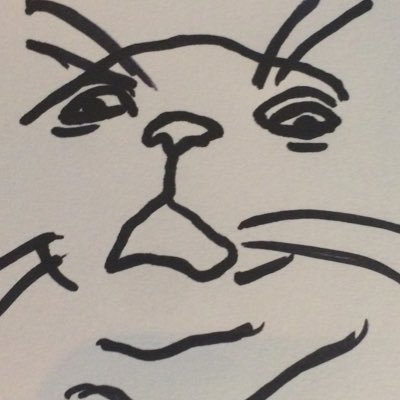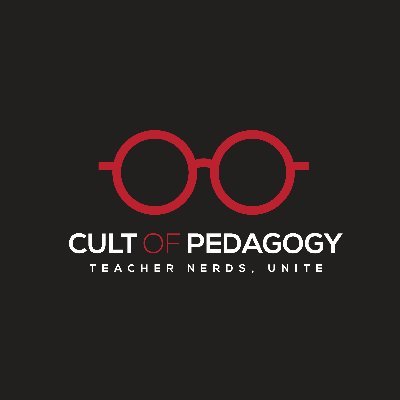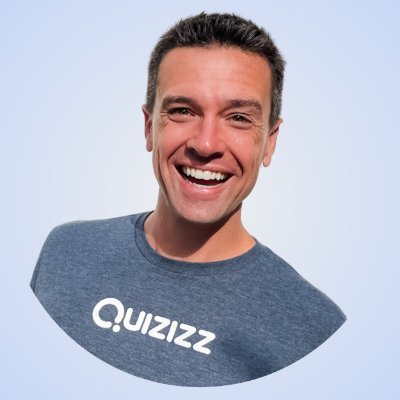Charlene Chausis
@cchausis... connecting dots, Apple Distinguished Educator 2003, GCI, GET, GCT -- supporting instructional technology to inspire lifelong learning. DEN STAR.
Similar User

@smeech

@karlyb

@techmaverick

@atruger

@Taml17

@katiemorrow

@ShannonSoger

@mistersill

@henrythiele

@chanatown

@amylamberti

@mamante

@rnpeel

@shupester

@cinehead
We’re excited to share Apple’s first-ever Education Impact Report and new stories of impact from education partners around the world.
Free! 2024 Make Math Moments Virtual Summit from @makemathmoments #mmmsummit2024 RT if you think others will find this helpful 🙌 summit.makemathmoments.com #mmmsummit2024
Congratulations @ddmeyer on being honored with the 2024 Ross Taylor/Glenn Gilbert Award! Your innovative contributions and lasting impact on mathematics education inspire us all. Well-deserved! @CAMathCouncil appreciates all you do! #NCSM24 @MathEdLeaders @CAMathCouncil #cmcmath


As NCSM comes to an end, just wanted to share a few highlights. The Math community is amazing. Enjoy these sights and scenes from #NCSM24 #ncsmbold



#NCSM24 #NCSMBold The 56th Annual #NCSM Conference kicking off with a special Opening Keynote by Denise Forte, CEO at Ed Trust!

The 56th annual @MathEdLeaders started off on an awesome note!! So excited to learn from Math Ed leaders from across the nation! #NCSM24

Check out @Sharon_Drummond’s Draw and Recharge daily drawing activity! It’s quick and fun! I’m using the Freeform app to practice my drawing skills. education.apple.com/discussion/250… #AppleEDUchat

Wow! Have you seen this amazing IDEAu lineup of amazing educators? Who are you most excited to see here? @MrsSpinasClass @CodingWCulture @educatoralex @DrShanJones2016 @YaritzaV_ @mrdearybury @mrmatera @ScottBrickerEDU ideaillinois.org/ideaU #edtech #education @ideaillinois



.@AppleEDU's Apple Teacher obtained the #ISTEseal based on its evidence-based, high-impact pedagogy design for scalable, equitable learning experiences. Learn about the ISTE Seal: lnkd.in/e4nA96Rf
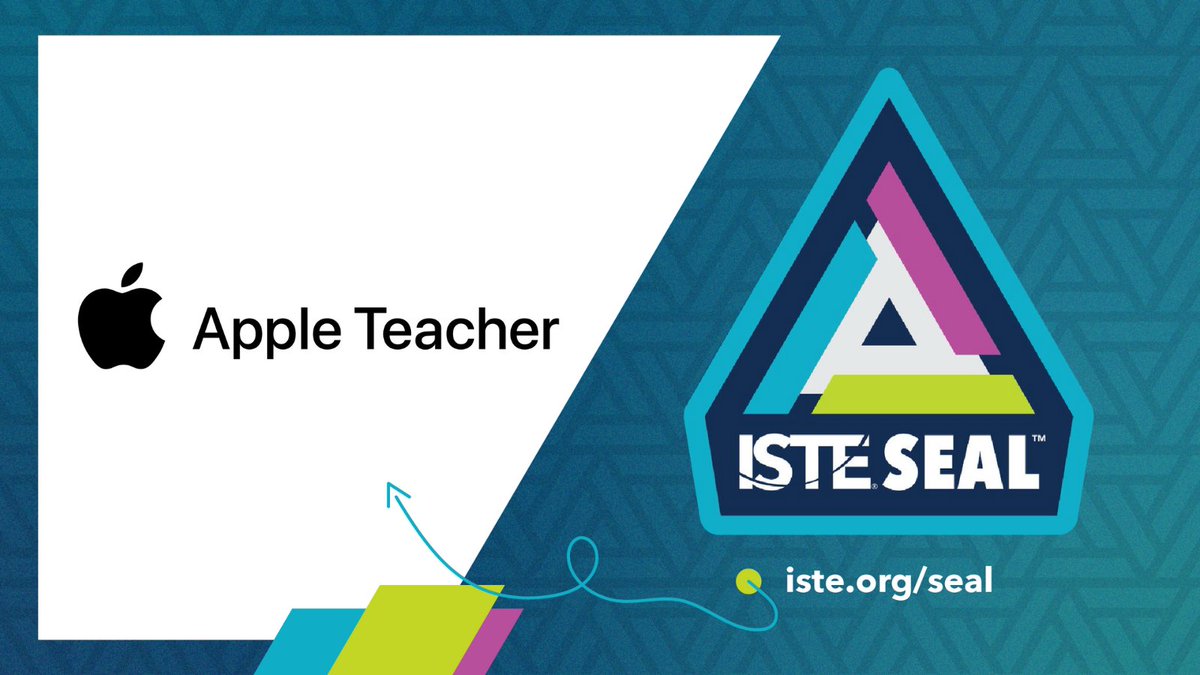
Did you know that you can use AI to generate the Alt Text for your image in @canva? Right-click on your image and select "Alternative Text." Then select "Suggest for me." What a great accessibility tool!

GenType is a Google Labs AI experiment that lets you make an alphabet out of anything. Simply type what you want your alphabet to look like, and 26 letters are generated based on what you asked for. Download or copy anything you make. labs.google/gentype
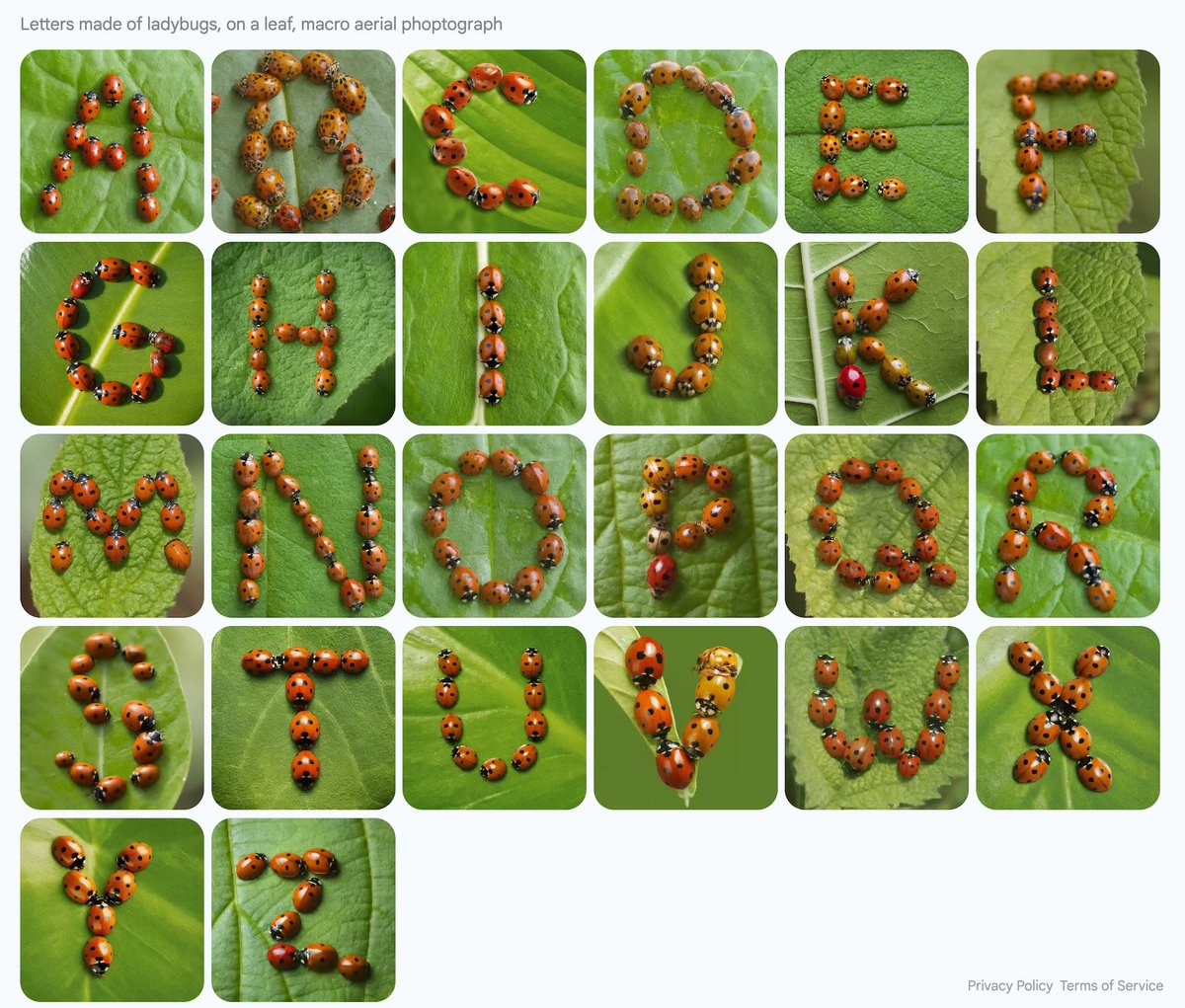
Eric has soooo many great resources. Take some time in the next week or two to look at them and make a list of things to try! #istelive @ericcurts
FYI… If you missed any of my #ISTELive sessions you can access all of the resources for each session at bit.ly/curts-iste24 @ISTEofficial

“Dad, why is your book so thick?” “Well, it’s a long story.” A dad joke for this Father's Day. Enjoy your day, dads! Image: Poster art by Magnus Norstad. Library of Congress Artist Posters collection, Prints and Photographs Division.
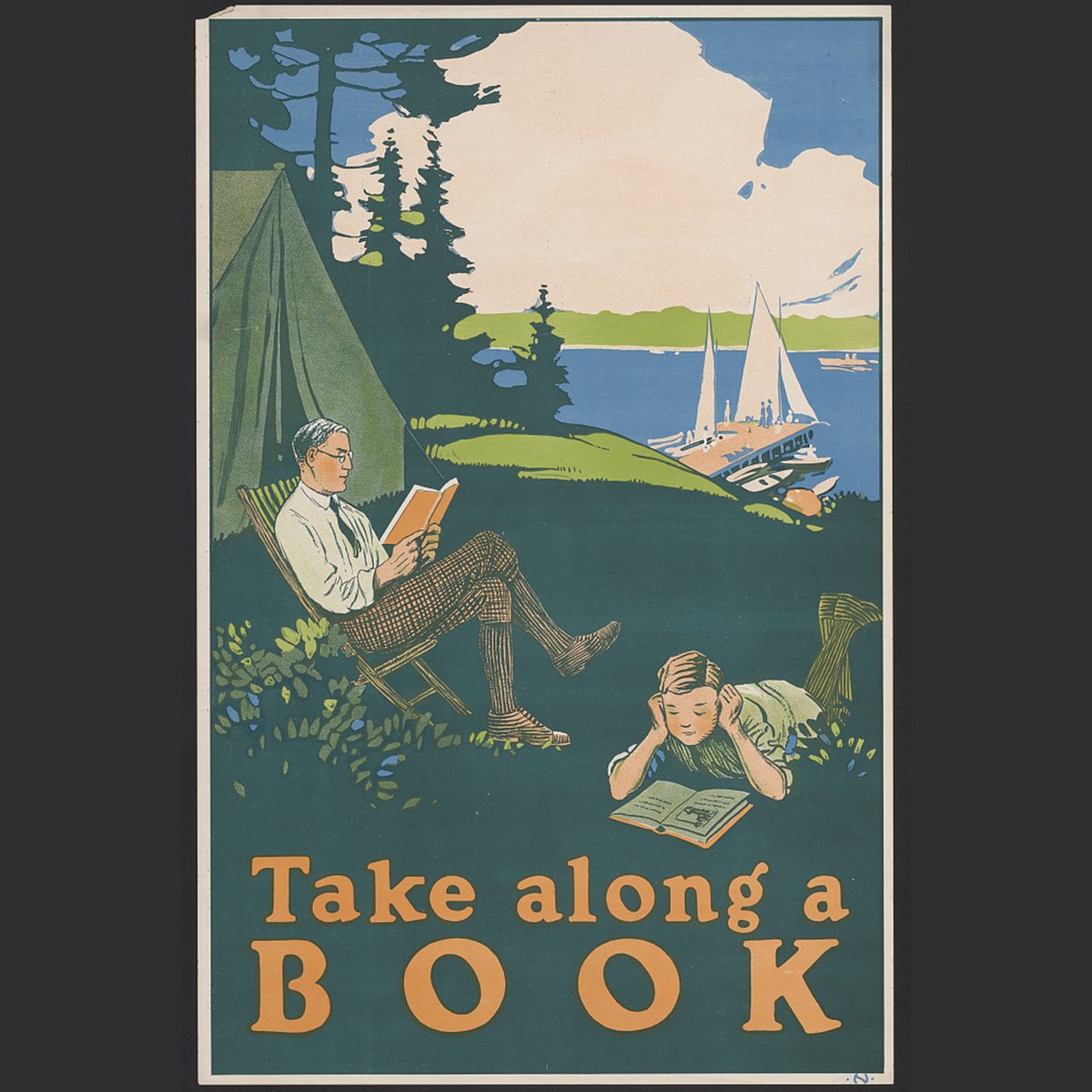
Get students thinking about a topic by replacing key words with rectangles or wavy lines. Invite students to predict the redacted words. You can convert words to rectangles or wavy lines by changing the font to Redacted or Redacted Script. Reveal words by changing the font back.

Tip Tuesday! Turn on Voice Isolation when on a phone or FaceTime call on iPhone. During the call, swipe down from the top-right corner of your screen. Tap Mic Mode and select Voice Isolation. Background noises are blocked, making your voice clear.
Tab groups in Chrome. Lets you keep tabs open you use all the time and Chrome now deactivate them after a bit so I can my tabs open that I use regularly. You can find out about Tab Groups at the link below. #eDTech @RPS205 @ideaillinois google.com/intl/en_US/chr…
Apple’s attention to detail is INSANE. You can’t watch this and not smile.
Check out 100+ amazing #edtech ideas submitted by tech coaches and other leaders from the @quizizz EdCamp 🔥 docs.google.com/spreadsheets/d… https://t.co/ro1W2TFBmc @kyleniemis

United States Trends
- 1. Mika 61,7 B posts
- 2. $CUTO 10,5 B posts
- 3. #IDontWantToOverreactBUT 1.274 posts
- 4. DeVito 15,5 B posts
- 5. Drew Lock 2.442 posts
- 6. DeFi 124 B posts
- 7. #MondayMotivation 18,9 B posts
- 8. #TSTTPDHolidayEssentials 1.458 posts
- 9. Mar-a-Lago 59 B posts
- 10. Tommy Cutlets N/A
- 11. Victory Monday 3.860 posts
- 12. Minute Maid Park N/A
- 13. Spirit Airlines 6.640 posts
- 14. Daikin Park 1.402 posts
- 15. #MondayVibes 3.488 posts
- 16. Standout 6.724 posts
- 17. Ratings 28,4 B posts
- 18. Good Monday 56,6 B posts
- 19. Joe Scarborough 30,8 B posts
- 20. Enron Field N/A
Who to follow
-
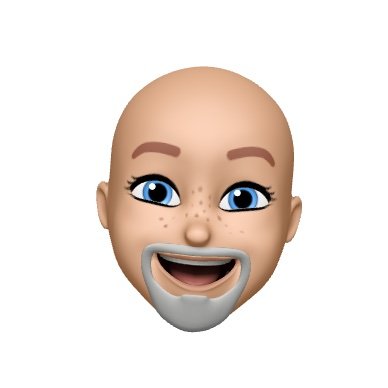 Scott Meech
Scott Meech
@smeech -
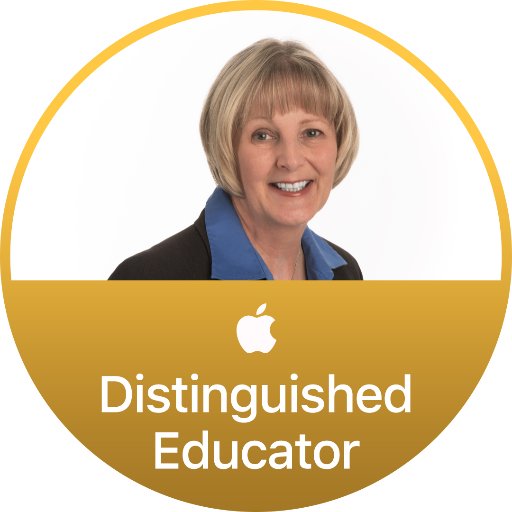 Karen Bosch
Karen Bosch
@karlyb -
 Mike Lawrence • he/him
Mike Lawrence • he/him
@techmaverick -
 Anne Truger ➡️ IDEAcon 2025
Anne Truger ➡️ IDEAcon 2025
@atruger -
 Tammy Lind
Tammy Lind
@Taml17 -
 Katie Morrow
Katie Morrow
@katiemorrow -
 Shannon Osheroff
Shannon Osheroff
@ShannonSoger -
 Jim Sill
Jim Sill
@mistersill -
 Hank Thiele
Hank Thiele
@henrythiele -
 David Chan
David Chan
@chanatown -
 Amy Lamberti
Amy Lamberti
@amylamberti -
 Mike Amante
Mike Amante
@mamante -
 Niki Peel
Niki Peel
@rnpeel -
 Gordon Shupe
Gordon Shupe
@shupester -
 Michael Hernandez #edtech #education
Michael Hernandez #edtech #education
@cinehead
Something went wrong.
Something went wrong.