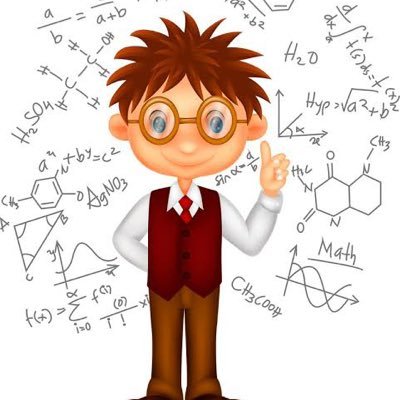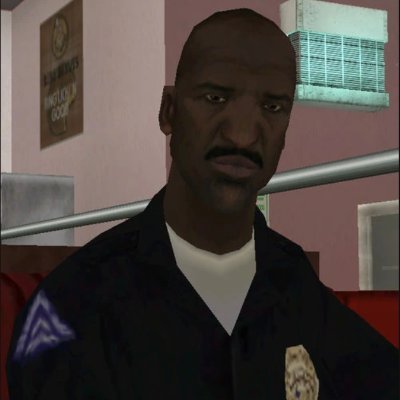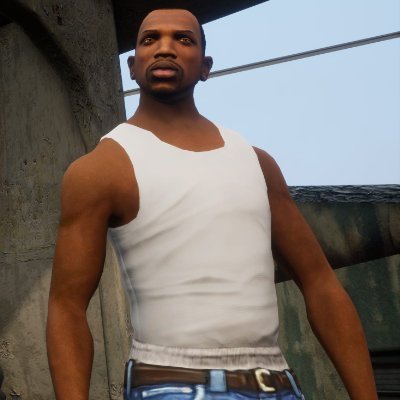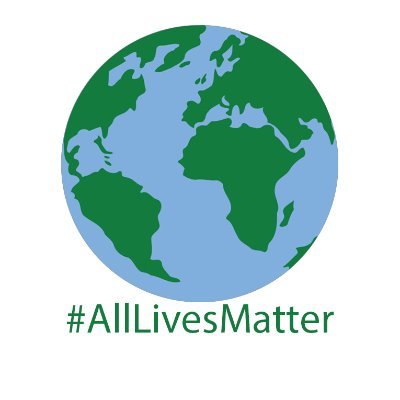Western Digital Customer Support
@WesternDigiCareWestern Digital's official Twitter support channel for Western Digital, WD, SanDisk and G-Technology products. Homepage: https://t.co/kRYwhadZod
Similar User

@Uber_Support

@SmythsToysUK

@mariokarttourEN

@smg4official

@nedboulting

@westerndigital

@ChrchCurmudgeon

@Tehao2776851643

@Emojipedia

@GSHOCK_OFFICIAL

@disciplerocks

@belkin

@ScopeProtocol

@iSWUpdates

@TLAVagabond
SanDisk Memory Zone for iOS Mobile App is now available for downland on the App Store, and coming soon for the Android Mobile App!
We have officially launched Support Videos for SanDisk products!🤩Check out our first two for USB flash drives: youtube.com/watch?v=hd5JNM… youtube.com/watch?v=3mKD2n…
ATTN: My Cloud OS 5 Users The newest video (Part 5) in the "Device Offline: How to troubleshoot My Cloud OS 5 device offline message" series is now up! Check it out for further troubleshooting help. youtube.com/watch?v=Xw-Wpu…
My Cloud Home and ibi users: Facebook App End of Support. Please see more info here: support-en.wd.com/app/answers/de…
ATTN My Cloud OS5 Users: The Spotlight search issue was escalated to our engineering department for further review/analysis. Unfortunately, we can't provide a schedule as to when a fix will occur. We appreciate your patience and understanding and apologize for any inconvenience.
Internal server error with local access on My Cloud Home/ibi dashboard: Clear Device Settings to reset the database. support-en.wd.com/app/answers/de… This isn't data destructive, but we recommend backing up data in case of unforeseen issues (device failure, etc.) to ensure data safety.
ibi Web App users: NOT SECURE message UPDATE : ISSUE HAS BEEN RESOLVED. SITE IS BACK ONLINE. We are aware and working to resolve the issue as quickly as possible. We apologize for any inconvenience this interruption may have caused.
The WD Discovery Desktop App for My Cloud Home and ibi users is no longer being supported. Please see this FAQ for more info: support-en.wd.com/app/answers/de…
View this easy-to-follow video to update your firmware: avoid unexpected connection issues for SanDisk Extreme (Pro) Portable SSD V2 and WD My Passport SSD! youtube.com/watch?v=tvxHuT…
Devices on firmware below 5.26.202, will not be able to access data on your device through mycloud.com and My Cloud OS 5 mobile app until you update the device to the latest firmware. Update Firmware on My Cloud OS 5 support-en.wd.com/app/answers/de…
We've identified a firmware issue causing SanDisk Extreme (&Pro) Portable SSD V2 and WD My Passport SSD products to unexpectedly disconnect from a computer. Full details and to find out if your product is impacted can be found here: support-en.wd.com/app/firmwareup…
Update your firmware now to Version 9.4.1 for My Cloud Home and ibi, for optimized security posture and other bug fixes/system improvements. See more info here: releasenotes.mycloud.com
Learn how to Enable and Disable Local Network Access on your My Cloud Home! youtube.com/watch?v=jJaF9y…
We understand this service interruption has been challenging, and we thank you for your patience. As always, our customer support team is available to assist you with any questions you may have.
Our engineering and support teams have worked around the clock to resolve this outage and we are happy to report that our login and cloud access services have been restored for WD My Cloud and SanDisk ibi family of products.
We continue to make every effort to restore all services as quickly as possible and will provide updates as we have them. We apologize for any inconvenience and appreciate the patience of our user community as we continue our urgent efforts to restore all services.
To enable Local Access, use your favorite browser and connect to your device’s Dashboard. Then enable the Local Access feature and create a new Local Access account. For more detailed instructions and walk-thru video, visit this knowledge base article. support-en.wd.com/app/answers/de…
locally on your device using a feature called Local Access. The Local Access feature allows you to directly access your personal files from a Windows or MacOS computer that is connected to the same network as your device. cont..
MY CLOUD USERS We are currently experiencing a service interruption that is preventing files access and use of the applications provided for your product, including the mobile, desktop, and web apps. During this service interruption, you may now access files stored.. cont..
Our team is working urgently to resolve the issue and restore access as soon as possible. We apologize for any inconvenience this may cause and appreciate your patience. Service Status and updated notifications can be monitored at status.mycloud.com/os4
United States Trends
- 1. #AskShadow 2.585 posts
- 2. GOTY 42 B posts
- 3. #AskSonic N/A
- 4. Mika 109 B posts
- 5. Balatro 23 B posts
- 6. Elden Ring 31,7 B posts
- 7. #TheGameAwards 52 B posts
- 8. San Marino 36,6 B posts
- 9. Katie Hobbs 9.742 posts
- 10. #ysltrial 4.108 posts
- 11. #Strobepopcat N/A
- 12. Morning Joe 89,5 B posts
- 13. SOTE 4.158 posts
- 14. Shadow of the Erdtree 12 B posts
- 15. Bakkt 9.757 posts
- 16. Metaphor 27,8 B posts
- 17. Ichiro 4.900 posts
- 18. Mixon 2.409 posts
- 19. Deciding 23,6 B posts
- 20. Game of the Year 42,2 B posts
Who to follow
-
 Uber Support
Uber Support
@Uber_Support -
 Smyths Toys UK
Smyths Toys UK
@SmythsToysUK -
 Mario Kart Tour
Mario Kart Tour
@mariokarttourEN -
 SMG4🍝
SMG4🍝
@smg4official -
 Ned Boulting 🏳️⚧️
Ned Boulting 🏳️⚧️
@nedboulting -
 Western Digital
Western Digital
@westerndigital -
 Church Curmudgeon
Church Curmudgeon
@ChrchCurmudgeon -
 2776851643
2776851643
@Tehao2776851643 -
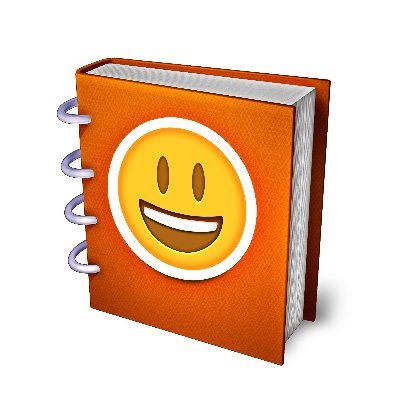 Emojipedia
Emojipedia
@Emojipedia -
 G-SHOCK
G-SHOCK
@GSHOCK_OFFICIAL -
 Disciple
Disciple
@disciplerocks -
 Belkin
Belkin
@belkin -
 0xScope
0xScope
@ScopeProtocol -
 iSoftware Updates
iSoftware Updates
@iSWUpdates -
 The Last American Vagabond
The Last American Vagabond
@TLAVagabond
Something went wrong.
Something went wrong.