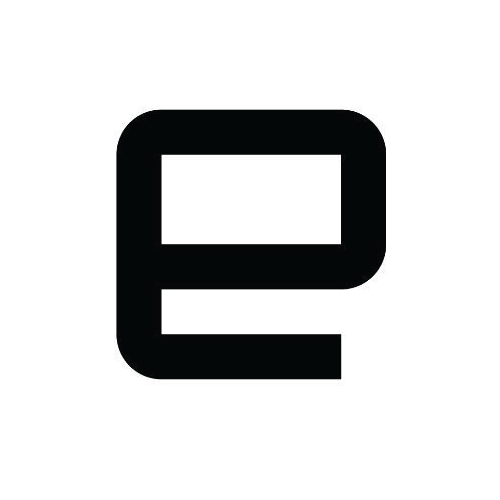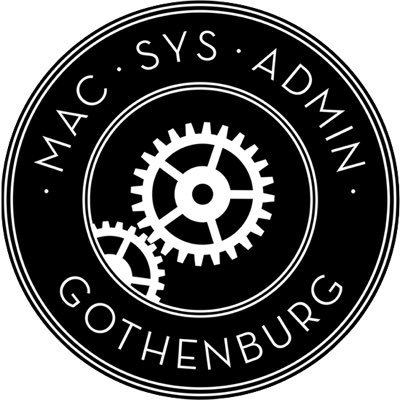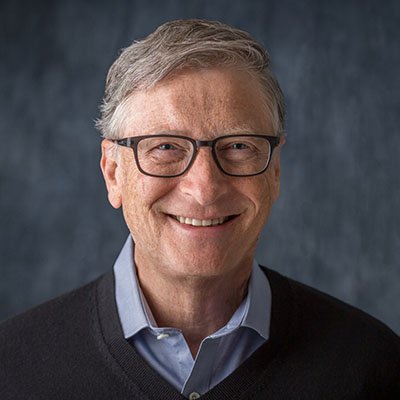Dockteck Official
@DockteckfansWe are an manufacture dedicated on USB C hub, Thunderbolt 3 hub or even the coming USB4 hub.
Similar User

@SMTGames

@TetsuyaChiba6

@trisha_vo

@ahengine3

@QZelectronics

@sir_grumpsalot_

@nanashi_wis

@sugarbell13

@JPDeckers

@sasa_wiz

@pgm60775678

@kitcat_wiz

@romchoco

@WhostheGoss

@jwallace
This video is to show you how to connect a MacBook to a monitor with lid closed, and keep your external display working with Dockteck 5 in 1 USB C Hub. Just need to hook your power adapter and your mouse to get the external dispaly. Click youtu.be/ae1Gv8dy85Q to see more.
Dockteck USB Type C to HDMI (4K 60Hz) VGA (1080P 60Hz) Converter Just click amazon.de/dp/B08SMB55B5
USB C Multiport Hub 4K 60Hz, MacBook Pro M1 Adapter, Dockteck 5 in 1 with HDR HDMI amazon.de/dp/B08SM393WB
USB C to VGA HDMI Adapter, Dockteck USB Type C to HDMI (4K 60Hz) VGA (1080P 60Hz) Converter If you love it, if you need it, just go ahead! amazon.de/dp/B08SMB55B5

20% off Dockteck USB C Multiport Hub 4K 60Hz, 6 in 1 with HDR HDMI, 100W PD, MicroSD/SD, 2 USB 3.0 Just click amazon.de/dp/B08SM69JLQ

Dockteck DT0002 can work well with MacBook Pro 13 (M1 processor) to get HDR and 4K function. #m1 youtu.be/a0ZZhIU0elQ
Yes. After purchased the new M1 MacBook Air or MacBook Pro or Mac Mini, just feel free to consider Dockteck's hub or adapters!
The new #MacBookAir, #MacBookPro, and #Macmini models equipped with Apple Silicon chips are now available to pre-order. appleinsider.com/articles/20/11…

No matter you choosing MacBook Air or MacBook Pro, you also need an external adapter or hub, just choose Dockteck!
Dockteck also has a Thunderbolt 3 Dock--DT0006, which is also powerful for the Thunderbolt 3 laptop users!
Just consider Dockteck's USB C dock, or Dockteck's Thunderbolt Dock when necessary.
No matter which kind of chipset, Dockteck can offer a solution to the external display.
Compared: New Apple Silicon Mac mini versus Intel Mac Mini appleinsider.com/articles/20/11…

Great. If no fans, it would be more quiet.
Dockteck also unveil a Thunderbolt 3 Dock. ASIN: B083BNHZR8
If you have purchased the latest Thunderbolt 4 laptop, feel free to consider Dockteck USB C dock, and Thunderbolt 3 Dock, or even the coming Thunderbolt 4 Dock!
If the cable marked a "Thunderbolt " Logo, it would be Thunderbolt cable. If not, that cable probably was a USB C 2.0, USB 3.1 Gen1(5Gbps), USB 3.1 Gen 2 cable(10Gbps).
How to tell if your USB-C cable is USB only or supports Thunderbolt 3. macworld.com/article/358618…
We noticed that the new MacBook Pro 13" M1 has the Thunderbolt 3 port and USB 4 port. When you guys need to purchase the USB C dock, just think of Dockteck.
13” MacBook Pro with M1 2.8x faster CPU 5x faster GPU 17 hours web browsing 20 hours video playback (10 more than before) 🤯 $1299


Why your MacBook Pro does not support 4K 60HZ when you were connecting a USB C hub? Because the antique Mac models support DisplayPort 1.2 protocol, however the latest Mac models support DisplayPort 1.4 protocol. youtu.be/TjxfPZO8y3U?t=5 #MacBookPro #macbookair #imac #macmini
Hope Thunderbolt 4 would be more powerful for us.
To be honest, the wireless mouse made it convenient for customer, but we also can feel the latency when you were surfing the Internet or doing productivity work.
United States Trends
- 1. #JusticeforDogs N/A
- 2. ICBM 173 B posts
- 3. $EFR 2.127 posts
- 4. The ICC 200 B posts
- 5. #AcousticGuitarCollection 1.997 posts
- 6. #KashOnly 34,8 B posts
- 7. Netanyahu 452 B posts
- 8. Denver 29,5 B posts
- 9. $CUTO 9.304 posts
- 10. Katie Couric 1.746 posts
- 11. chenle 112 B posts
- 12. #ATSD 8.723 posts
- 13. #AtinySelcaDay 8.372 posts
- 14. DeFi 129 B posts
- 15. Bezos 37,3 B posts
- 16. International Criminal Court 95,2 B posts
- 17. CPAP N/A
- 18. GM Elon N/A
- 19. Unvaccinated 12,5 B posts
- 20. Volvo 4.029 posts
Who to follow
-
 Nathan Allan
Nathan Allan
@SMTGames -
 Tetsuya Chiba
Tetsuya Chiba
@TetsuyaChiba6 -
 Trisha Vo
Trisha Vo
@trisha_vo -
 Hamidreza
Hamidreza
@ahengine3 -
 QZ
QZ
@QZelectronics -
 Sir Grumpsalot
Sir Grumpsalot
@sir_grumpsalot_ -
 nanashi
nanashi
@nanashi_wis -
 しゅがべる
しゅがべる
@sugarbell13 -
 Jean-Pierre Deckers
Jean-Pierre Deckers
@JPDeckers -
 笹
笹
@sasa_wiz -
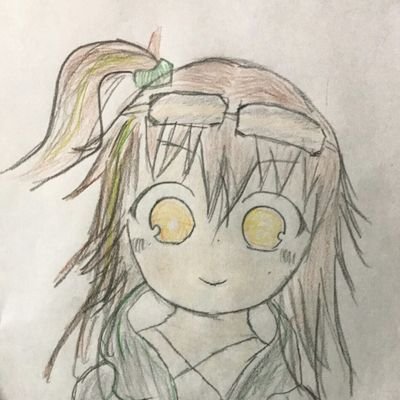 p_gm-
p_gm-
@pgm60775678 -
 すひか。
すひか。
@kitcat_wiz -
 ろむちょこ@お腐れ乙女達よ妄想を抱け
ろむちょこ@お腐れ乙女達よ妄想を抱け
@romchoco -
 Nick Goss
Nick Goss
@WhostheGoss -
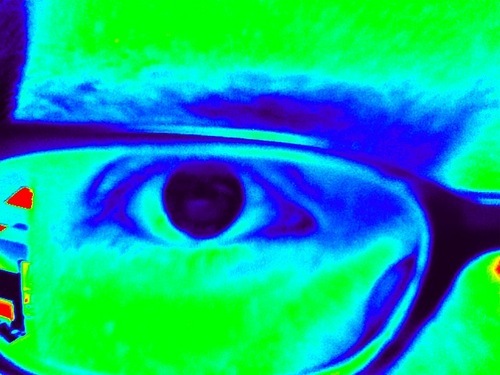 John Wallace
John Wallace
@jwallace
Something went wrong.
Something went wrong.