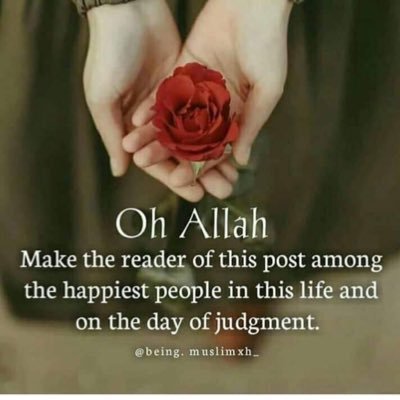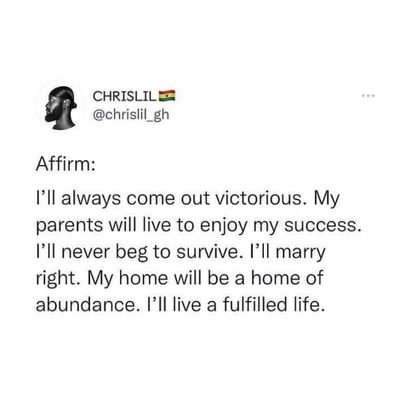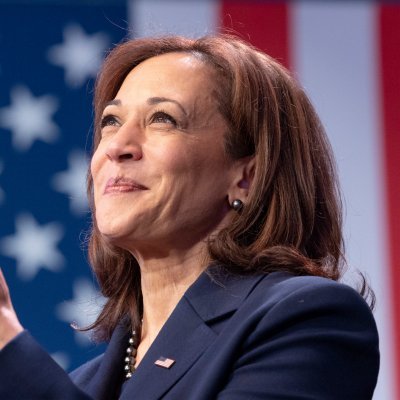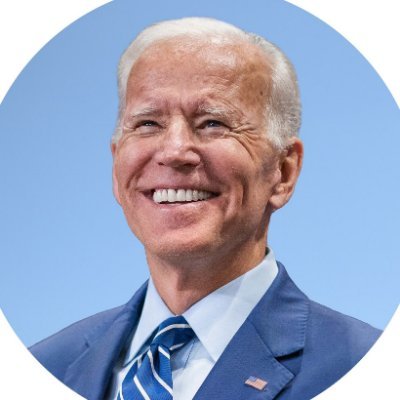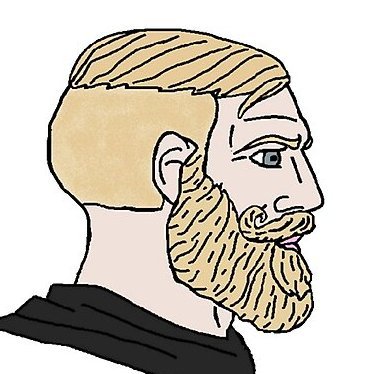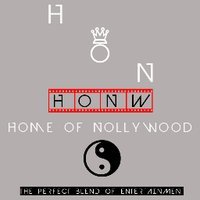Officialbbn5
@BolarLoveUpdates on Big Brother Naija Season 5- #bbnaijalockdown
Similar User

@Babalolaolamij2

@Adeyink24

@bummite25

@bluckbeauty

@apu5050

@Faith_O___

@owumi_segun

@Divine38607878

@adexwaterflood

@hurlardunny

@Folasad36787731

@Addeygirl1

@BoldLove6

@hardeyhorlar_

@Morenik48796263
Less than 1 hour to go! Join @UnclePamilerin and Bolaji Fakunle, Head, Self Service Channels, Stanbic IBTC right here on Twitter, as they discuss new updates on the Stanbic IBTC Mobile App. Tweet your questions using the hashtag #LikeAHero and #BlueTalks and we'll answer them!
It’s 2pm and the moment of truth is now! My name is Bolaji Fakunle, Head, Self Service Channels and I am here to answer all of @UnclePamilerin's questions on all the updates we have made on the new Stanbic IBTC Mobile App. Join us if you have questions too! #LikeAHero #BlueTalks
Just log in -> select ‘profile’ -> click on ‘Manage Daily Transaction Limit’ -> select PIN as means of authentication -> choose your desired limit -> Validate with your transaction PIN and you have your new limit uploaded. #LikeAHero #BlueTalks
Just follow these three steps, then come back and let us know if we are cool enough😎 : Step 1: Log into the Stanbic IBTC Mobile App Step 2: Tap on Profile Step 3: Select ‘Dark Mode’ #LikeAHero #BlueTalks
3) Cable TV: E.g DSTV, GOTV, Startimes, etc 4) Embassies: E.g Chinese Embassy Visa Payment 5) Event tickets: Afri tickets, Ariiya tickets 6) School and Exam Fees 7) Utilities: EKEDC, Ikeja Electric, LCC AND SO MUCH MORE.... #LikeAHero #BlueTalks
Whatever the bill, we’ve got you! 1) Aid, Grants and Donations: E.g Nigeria Flood Relief, Red Cross Society of Nigeria, Slum2School and so much more 2) Associates and Societies: E.g Nigeria Institute of Management, Trans Amadi Gardens Residents and so much more.
No audio here, however, seeing is believing. So, log in to your app now and follow these steps, then send a screenshot of your account officer’s name: Step 1: Log-in to the Stanbic IBTC Mobile App Step 2: Select ‘Profile’ #LikeAHero #BlueTalks
Yes, there is always a way with the Stanbic IBTC Super App
Log in to the Stanbic IBTC Mobile App-> go to Profile -> click the sub menu “Generate Transaction receipt “to retrieve the receipt for previous transactions -> select the date range and transaction type. The generated receipt can be downloaded or shared with a contact. #LikeAHero
Hi @AdewaleOgunleye 3S banking allows you to send money to your loved ones and pay your bills via SMS. First, you are required to create a transfer and payment mandate on your mobile app and send the Alias created to 30909. For example send ‘Mummy’ 10,000 to 30909.
You called and we answered! 😃😃 With the Stanbic IBTC Mobile App, you can increase or decrease your transaction limit on the Mobile App!
Another limitation I have experienced with other bank apps is the limit on how much I can transfer or transact daily. It can be frustrating sometimes. Can the Super App come to the rescue? #LikeAHero #BlueTalks
5) Input ‘Phone Number’ 6) Select ‘Data Plan’ 7) Select ‘Account To Debit From’ 8) Input PIN 9) Submit Request #LikeAHero #BlueTalks
Ah, Thank you! I also truly love the airtime top-up feature. We have something even better for Data. It is called the Direct Data Top-Up feature and here is how it works: 1) Log in to the Stanbic IBTC Mobile App 2) Select ‘Payments’ 3) Select ‘Buy Data’ 4) Select ‘Network’
💃💃💃💃
Are you ready Honourable? Your favourite beer will be crowning millionaires this season in the Honourable Promo. You have a chance to win instant cash prizes and airtime. Look under the crown for your winning code. Drop an emoji 💃💃💃 if you are excited. #HonourablePromo
14
Can you guess how many sharp edges of the crown cork edge is covered up? Instant cash prizes and airtime to be won. Look under your crown for your winning code and Dial *8011*Your Code#. #HonourablePromo

United States Trends
- 1. Luigi Mangione 181 B posts
- 2. Daniel Penny 480 B posts
- 3. McDonald 56,7 B posts
- 4. #PATRIOT 12,7 B posts
- 5. Ivy League 33,9 B posts
- 6. Neely 129 B posts
- 7. Dave Franco 5.332 posts
- 8. Breloom 4.720 posts
- 9. Blackwood 3.762 posts
- 10. Ryan Murphy 6.862 posts
- 11. Sora 59,1 B posts
- 12. Arrest 131 B posts
- 13. FREE HIM 38,8 B posts
- 14. Alvin Bragg 59,3 B posts
- 15. UPenn 4.353 posts
- 16. Georgiev 2.514 posts
- 17. Italians 7.101 posts
- 18. #UnitedHealthcareAssassin 3.306 posts
- 19. Gilman 5.553 posts
- 20. Unabomber 12,4 B posts
Who to follow
-
 Ola Of Lagos ❤️ the best voting plug
Ola Of Lagos ❤️ the best voting plug
@Babalolaolamij2 -
 Adeyinka of layygos
Adeyinka of layygos
@Adeyink24 -
 Booziat25
Booziat25
@bummite25 -
 Love-Mi🥰
Love-Mi🥰
@bluckbeauty -
 Mercyblog 🤑
Mercyblog 🤑
@apu5050 -
 ❤️iconique💡
❤️iconique💡
@Faith_O___ -
 owumi joseph segun
owumi joseph segun
@owumi_segun -
 Divine Dominion
Divine Dominion
@Divine38607878 -
 adexwaterflood
adexwaterflood
@adexwaterflood -
 🌸Ardunny🌸
🌸Ardunny🌸
@hurlardunny -
 Folasade
Folasade
@Folasad36787731 -
 Addeygirl ❤️
Addeygirl ❤️
@Addeygirl1 -
 $BLOCK $BUBBLE
$BLOCK $BUBBLE
@BoldLove6 -
 ADEOLA 💎💫🤎
ADEOLA 💎💫🤎
@hardeyhorlar_ -
 Empress_Sheedah
Empress_Sheedah
@Morenik48796263
Something went wrong.
Something went wrong.