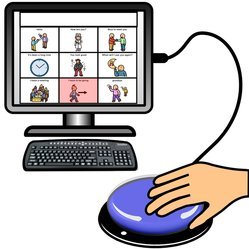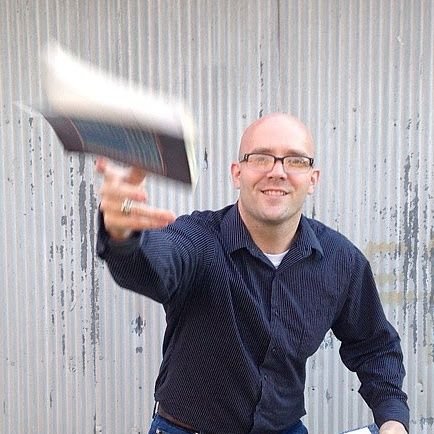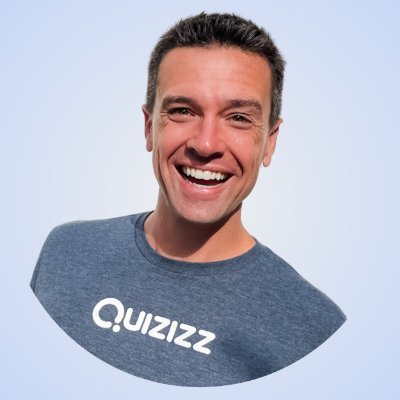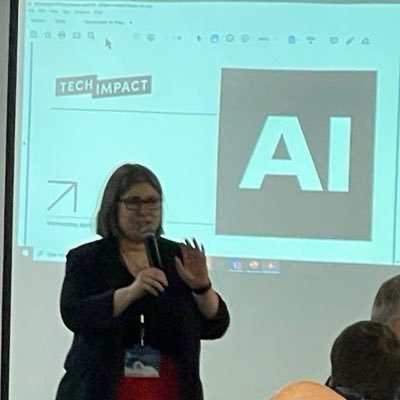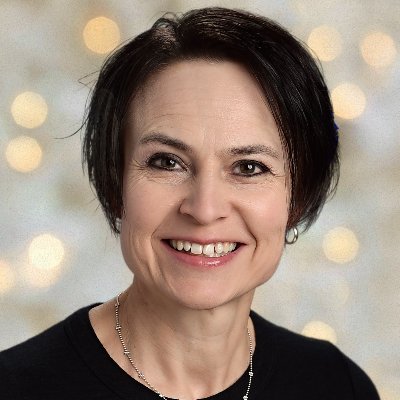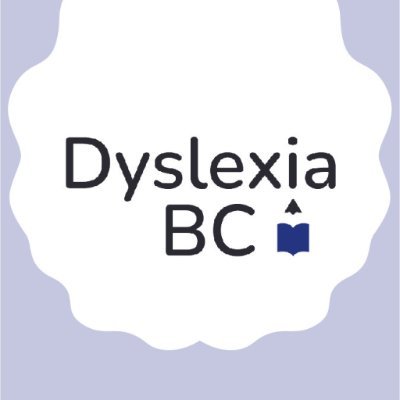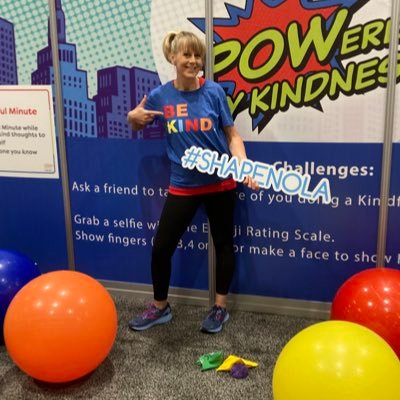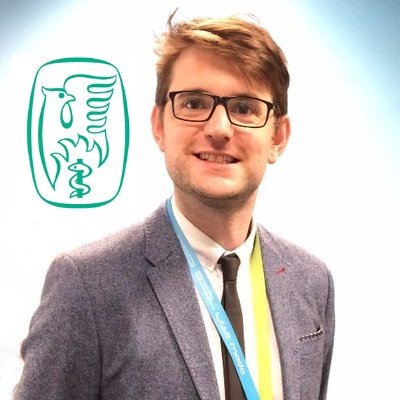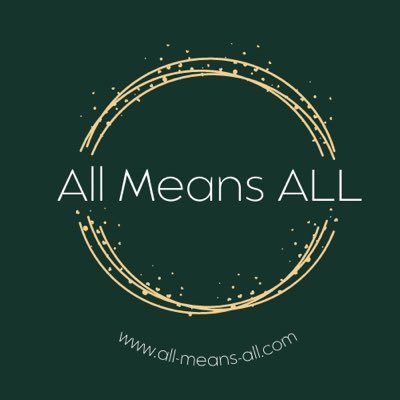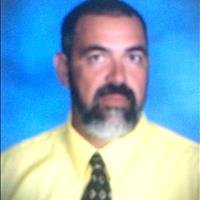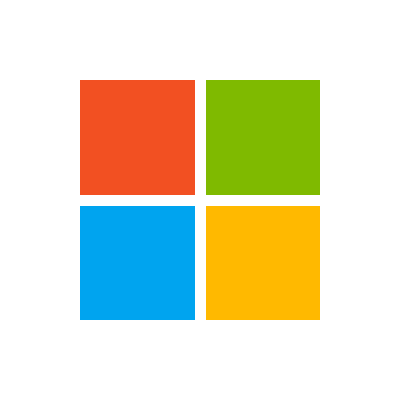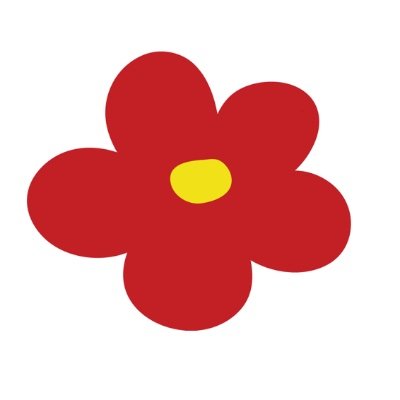Jane Rondow
@jrondowMom/ Wife / Teacher/ AT/ UDL /I believe ALL kids can learn/ tweets are my own
Similar User

@paspeechinst

@VivianCollyer

@POPEYBC

@set_bc

@MsMarsha2U

@MrsBlackburnSLP
Check out our New #SD71 #StudentLearningTools and #AccessibleTools posters on our Learn71 site t.ly/71StudentLearn…

People who want to make the web accessible need to understand the many different ways that people with disabilities use the web. This W3C resource offers a good introduction to how disabled people navigate the web, and barriers they commonly encounter. w3.org/WAI/people-use…
5 strategies for equitable lesson planning, via @Blended_Harden & @TCEA 👇 blog.tcea.org/creating-equit…

Voiceitt - RAZ Mobility >> Next Generation Assistive Technology. This looks like it has potential for a number of students I work with. @set_bc maybe we can try it with some students in the fall. razmobility.com/solutions/voic…
Check out this amazing opportunity to learn with one of the best!! #ATchat
Looking for a PD opportunity on comprehensive literacy instruction for learners with complex needs? For more information & to register visit bit.ly/ylcl4a.... 2 spots will be offered as scholarship, please email or PM me if that’s a need. #AllMeansAll #ATChat #CommunAT


Stop scrolling—you’ll want to bookmark this one! 📌 Check out this quick guide made by educator and #MIEExpert @miss_aird for an overview on AI-powered Reading Coach. #MicrosoftEDU #TeachersHelpingTeachers
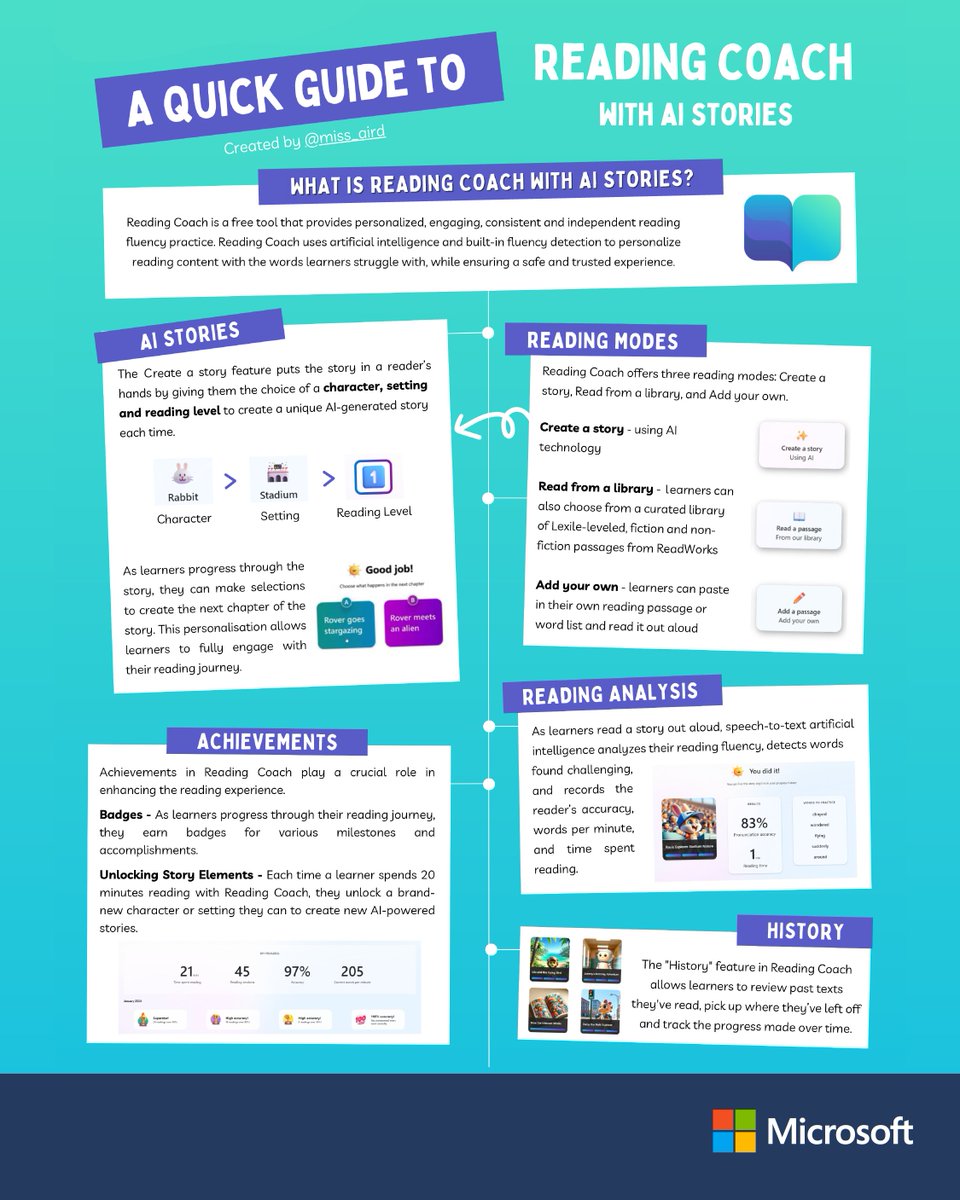
Discover the one stop shop to #AccessibilityTools! Learn how to enhance every aspect of learning with tools designed for diverse needs. From screen readers to speech-to-text, make education inclusive for all sites.google.com/view/miss-aird… #InclusiveEducation #EdTech #Accessibility
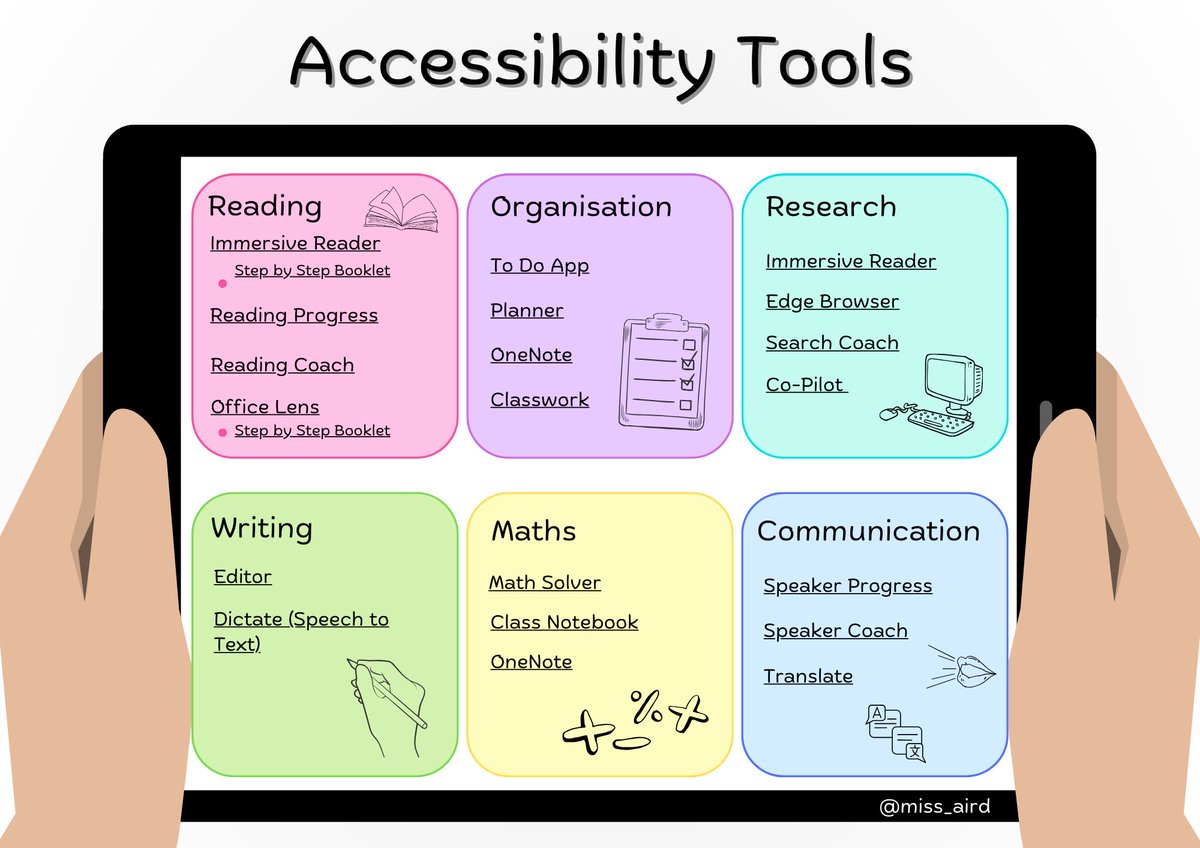
Did you know 72% of classrooms have students with individual education needs? Take action today to make your classroom more inclusive. Explore modules that highlight technology's role in accessible learning: Link: msft.it/6189YXN2D #MIEExpert #GAAD #accessibility

You asked, we listened. You can now TRANSLATE: 🔡 Text 💬 Comments 🔉 Audio 📚 Entire books Learn more at hubs.la/Q02w1Gwt0 #ELL #ELA #LanguageLearners
Wow 22K views of our new @TheRideAhead trailer in less than 24 hours!
Watch this THR exclusive debut of the trailer for #TheRideAhead, directed by father-son duo Samuel Habib and Dan Habib
ATRC hosted a Make & Take Literacy Workshop focused on shared reading with AAC. Using a shared reading literacy planner, participants were invited to choose a donated book and use provided supplies to physically adapt the books to increase engagement and access for our learners.

Here is the literacy planner, blank and with an example for your own use! Be on the lookout for more PDs from ATRC next school year!


Is #AI a part of your school's #EdTech toolbox? Check out the Microsoft Education AI Toolkit to get started: msft.it/6017cUqbT #MicrosoftEDU
Download the Dyslexia study skill guides here: sites.google.com/view/miss-aird…
Dyslexia study skill groups underway for S4-6 pupils in advance of exams. There's lots of useful tips that support jot only Dyslexic pupils, but all pupils. @DyslexiaScotlan

How can we use AI to empower people with disabilities? Check out some of our employees’ favorite ways to use Microsoft Copilot. youtube.com/watch?v=EKMgW5…
Follow these steps to turn on live translated captions during Microsoft Teams meetings: 💬 1. Turn on live captions in your meeting ⚙️ 2. Next to the meeting captions, select Settings 🌐 3. Select Caption language 🗣️ 4. Choose the language you want your captions translated to
Our new resource Built-in Tools to Support Literacy looks at the wealth of helpful reading and writing tools available to students if using an iPad or PC. Watch demos or print out our #tutorials. setbc.org/resources/buil…. #literacy #accessibility #InclusiveClassroom

👉AEM in Simple Language in under 4 1/2 minutes bit.ly/AEMsimple #AEM4All @CAST_UDL #Access4All #AllMeansAll #UDL #ATchat

Ring in #WRAD with #MicrosoftEDU tools! Check out this quick guide from educator and #MIEExpert @miss_aird to get an overview on leveraging Insights for reading fluency. #EdChat

👁️🗨️The Power of See, Think, Wonder ➡️ bit.ly/3OwHL3I #Metacognition #TeachingStrategies #EdChat #EduTwitter #BlendChat

United States Trends
- 1. Black Friday 570 B posts
- 2. $CUTO 9.625 posts
- 3. #TTPDTheAnthology 11 B posts
- 4. #TheOfficialTSTheErasTourBook 10,5 B posts
- 5. Aleppo 137 B posts
- 6. Syria 177 B posts
- 7. #FridayVibes 6.400 posts
- 8. Assad 107 B posts
- 9. #FursuitFriday 13 B posts
- 10. Golden Cobra N/A
- 11. #NativeAmericanHeritageDay N/A
- 12. Poles 12,8 B posts
- 13. Earthworm Jim 2.001 posts
- 14. Merry Christmas 25,7 B posts
- 15. Good Friday 68,1 B posts
- 16. FROMIS TOO 2.020 posts
- 17. TODAY ONLY 83,7 B posts
- 18. Datsun 14,2 B posts
- 19. ISIS 45,8 B posts
- 20. George McCaskey 1.042 posts
Something went wrong.
Something went wrong.